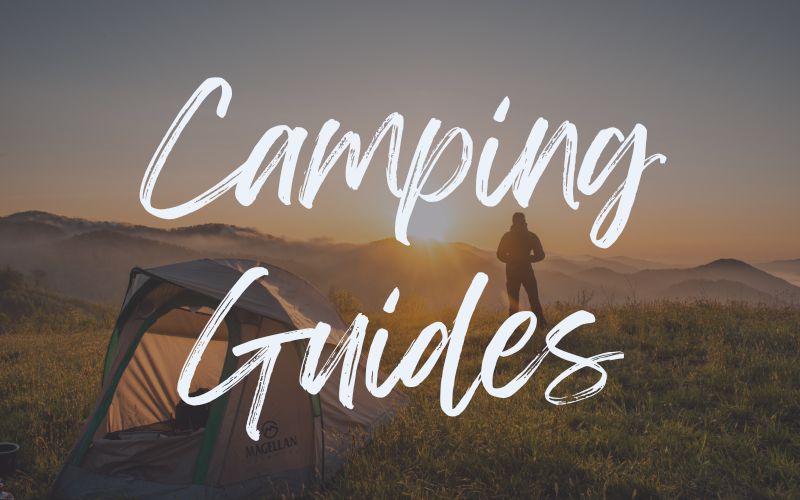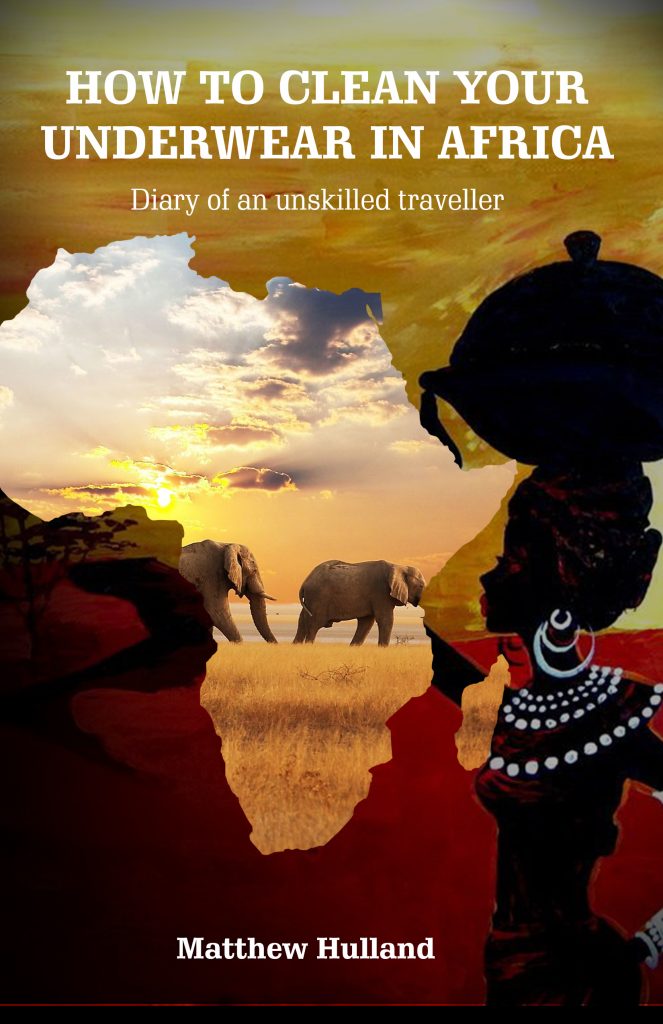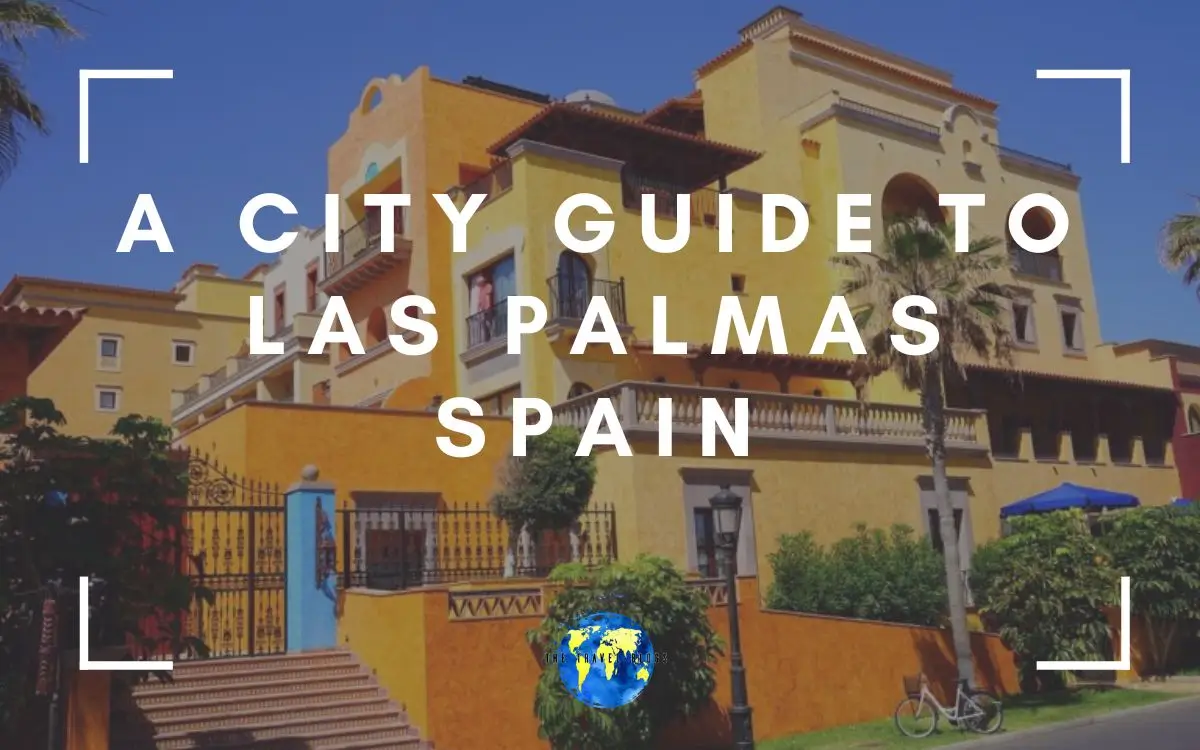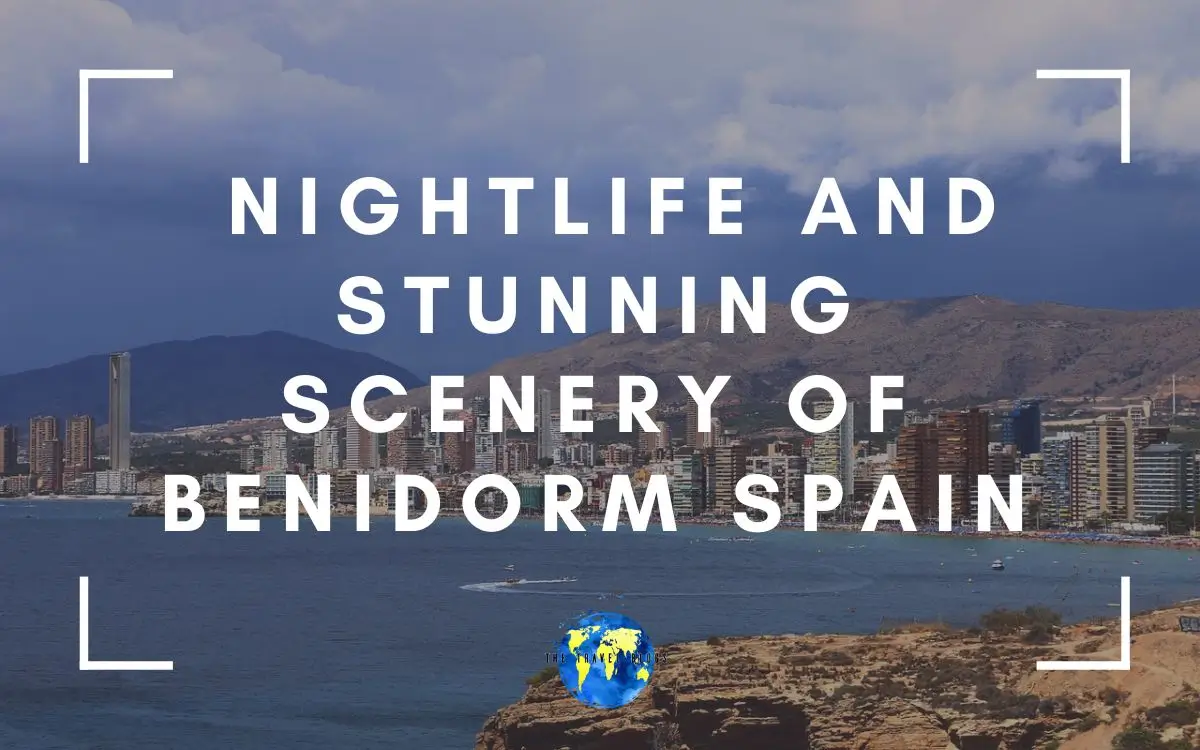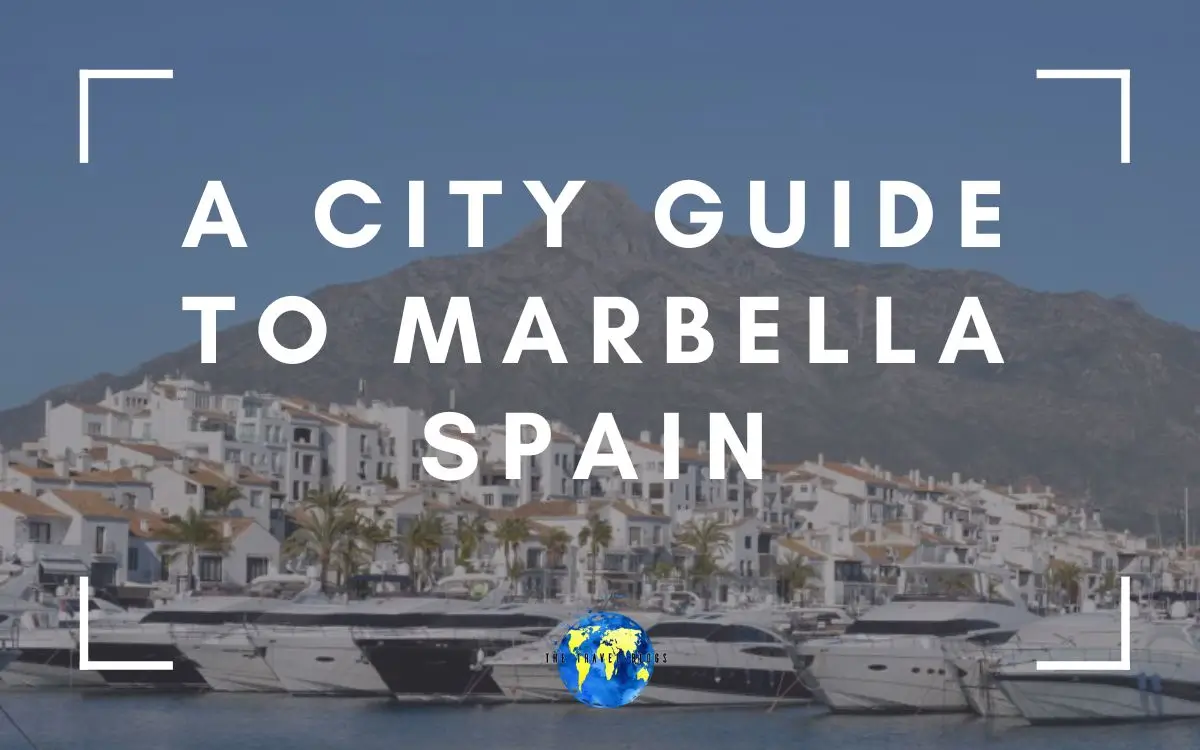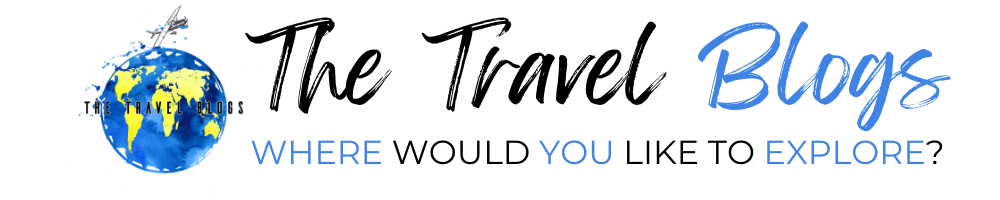
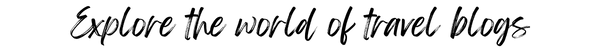
The Travel Blogs is where you can find great blogs from all around the world on my interactive travel blog map. Just head over to the map page and enjoy exploring some of the great content available.
I’m Matt, founder of The Travel Blogs & that’s me on a little chair with a little beer. I created this site intending to make blogs for travel and posts from the best travel blogs easy to find.
While travelling, I found it hard to find good travel blogs with posts about the places I wanted to visit. I would often find good travel bloggers or posts about a place I wanted to visit, sometimes, I got lucky, but often I was frustrated.

On this travel blog website, you will find blogs about travel from all over the world, from famous travel bloggers to new talent creating great content.
I aim to make this one of the best sites for tips and advice while traveling the world. I’m happy you have found my little corner of the web, and I hope you enjoy your time here, find something cool and come back sometime.
The Travel Blog

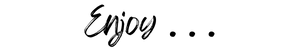
The Travel Blogs interactive travel blog maps make fun it easy to find blogs for travel based where you want to read about.

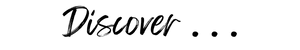
From famous travel bloggers to up and coming new travel blogs, find great travel blogs to read everyday .

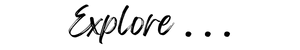
Are you a travel blogger looking to share your blog post? Look at our submit your blog page and drop a pin to be found.

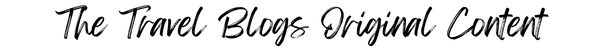
The Travel Blogs original content page is a place where I post and share news about other travel bits that aren’t necessarily destination-based, such as my 19 travel tips and how I learned them the hard way.
Also As a blogger myself, it is important to me that I also include personal travel blog on my website as well as links to other bloggers. You can check out my original content page or keep an eye out for those red pins while searching the travel blog maps.
Oh, and I also have a book!
My travel diary and advice book, where it all began back in Africa. You can get a free digital copy by clicking the book image on the left and subscribing to our updates. Alternatively buy it on Amazon here: How To Clean Your Underwear In Africa: Helpful Advice For Travellers.

-
A City Guide To Las Palmas Spain
Enjoy Las Palmas Spain with our unique guide: uncover hidden gems, vibrant culture, and seaside bliss in this sun-kissed Canarian capital!
-
Discover the Vibrant Nightlife and Stunning Scenery of Benidorm Spain
Benidorm Spain is a city located on the eastern coast of Alicante, on the Mediterranean Sea. It’s one of the best places to visit in Spain for many reasons – it has plenty of things to see and do, great weather all year round, an incredible nightlife scene, and plenty of hotels that are both…
-
A City Guide To Marbella Spain
Situated in Andalusia within the Costa del Sol region with Sierra Blanca Mountains as its backdrop is the city of Marbella Spain. It is the go-to destination for the famous and affluent. But of course, everyone is welcome to explore Marbella in Spain! This southern Spain town is known for its charming beaches, great nightclubs,…
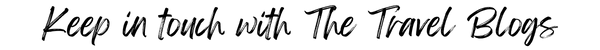
Earth is a big place so it will take a while to populate the with the best blogs about travel from around the world. In the meantime, be sure to find The Travel Blogs on Facebook, Twitter, Instagram and Pintrest below, I share a healthy mix of news, entertainment, and stories.
Of course, I’d recommend subscribing to updates. I send out weekly updates featuring some of the best blogs on travel we have added as well as some other features.
What’s more, in case you missed it above, I’ll remind you that if you sign up now, I am giving away a free digital copy of the book that started this blogging journey, How to Clean You Underwear In Africa.
Alternatively, just go old school, set us as your homepage and check every day . . . I like that idea!
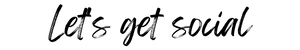
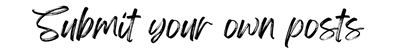
If you are a travel blogger or write an online travel journal and would like your posts pinned on the travel blog maps, I’d love to hear from you.
You can submit posts here, share your travel blog posts, or drop me a line at hello@ thetravelblogs.com.