Whether you’re dreaming of becoming a digital nomad and dipping your toes into the blogosphere or a seasoned pro with a string of successful stories behind you, you are probably aware that the most critical piece of equipment you can own is your laptop.
It is your research, your contact, your typewriter, your storage, it is at the center of pretty much everything you do. And your laptop can be described as your favorite companion.
Whether you’re quickly putting together a short story, drafting your new novel, or completing a creating a new website to dominate your niche, a reliable laptop will stick with you and let you take your writing anywhere.
After all, one of the beauties about being creative, is that inspiration can strike anywhere whether in your favorite coffee shop or in the subway.
In this post, I want to share with you my thoughts on the 12 best laptops for writers and bloggers. I have included something for everyone, considering budget, solid battery life, and much more, however, mostly these are top-spec machines primed for word processing and internet as well as creative tasks.
- If you are looking for something cheap, be sure to check out my other post, best cheap laptops for blogging and Top Tips For Using a Laptop in the Sun
Coming your way in this post - click to expand ->
Note – Please know, some of the external links on this page are affiliate links, this means that if you purchase after following one, I make a small commission from the sale at no additional cost to yourself.
Top picks






Quick tips – what makes the best laptop for writers?
Before I kick-off, let’s take a quick look at what writers and bloggers need most in a laptop. I’ll go into each in a bit more depth later in this post, but here is a quick overview. The main thing you are looking for is the best laptop for internet browsing and word processing as well as maybe videos and photos if you also take on those tasks. So to fill these requirements, here is what to be on the lookout for.
Processor & RAM
The processor is central to everything that happens on your computer. Consider what you will be using your computer for. If you are purely writing and it’s effectively a typewriter, then you can get a lower level. However, if you will be editing photos and videos as well as doing lots of research, then I’d look for a laptop with an i7 processor.
RAM is key for multitasking and doing a multitude of actions at the same time. At a minimum you’ll want 4GB, however, I’d strongly recommend looking for 8GB.
Size and portability
Think about how and when you’ll be working now and in the future. Generally, smaller laptops with higher specs are more expensive. The last laptop I bought was a 17.3 inch HP, while it was great at home when I started traveling with it, I quickly fell out of love with it. It was so heavy. So if you are a travel blogger or a café worker, you may want to prioritize size.
There’s also the matter of getting a comfortable keyboard like Apple’s Magic Keyboard, or a surface pen. Any of these additional features that makes work feel natural even away from home, which for most writers, is not a lot, and contributes to its portability in a sense.
Long battery life
Again, consider your environment. If you will only be working at home, this isn’t so important, but if you end up working in airports or on transport, you never know when the next power socket is coming, so look for a minimum of 10 hours.
12 Best laptops for bloggers and writers
- Apple MacBook Pro – Best overall laptop for writers
- ASUS VivoBook S15 – Best value
- Dell XPS 13 (9310)
- Microsoft Surface Pro 7
- Razer Blade Stealth 13 Ultrabook Laptop
- Apple MacBook Air
- Acer Aspire 5 Slim Laptop – Best budget laptop for writers
- ASUS Chromebook Flip – Best Chromebook
- Google Pixel Book Go
- ASUS ZenBook 13
- Lenovo IdeaPad S340
- Microsoft Surface Laptop 4
An excellent work machine for writers is also a perfect laptop for completing your everyday needs and boosting your productivity. So here are the reviews of the most powerful, portable, and convenient laptops for writers.
1. Apple MacBook Pro – Best overall laptop for writers

OK, let’s go right in at the deep end. The Apple MacBook Pro is a monster (in a good way), but everything comes with a price, right? If you want the best laptops for writing, you better be willing to splurge. There is no getting around it, it’s expensive, but an amazing machine.
If you want to invest in the best equipment for your business, this is the machine. It is a top-end laptop that carries a premium price. If you plan to use your laptop for only writing, then there is no doubt that the Apple MacBook Pro is probably overkilling it a little. However, if you also take photos and high-definition videos, then this will make your editing a breeze.
Here are a few stats:
- Apple M1 Pro or M1 Max chip for a massive leap in CPU, GPU, and machine learning performance
- Up to 10-core CPU delivers up to 3.7x faster performance to fly through pro workflows quicker than ever
- Up to 32-core GPU with up to 13x faster performance for graphics-intensive apps and games
- 16-core Neural Engine for up to 11x faster machine learning performance
The Apple MacBook Pro is certainly the best laptop for writers and photographers.
If your writing laptop needs to go places with you, the Apple MacBook Pro weighs just about 3.6 pounds (that’s almost a whole lb less than its predecessor). With a thickness of 16.2mm, this amazing writing machine is ultra-thin and very easy to carry.
The battery clocks in with an awesome 17 hours of battery life per charge, more than enough to do a day’s work in a coffee shop or sipping mojitos by a pool in Cuba. And depending on the configuration you buy, it has either 1TB or 512GB internal SSD flash included, but this can be added to up to 8TB if required.
And of course, one final thing I have to mention is the screen. One thing Apple is amazing at is screens. The eye-wateringly gorgeous liquid retina XDR display 3024 by 1964 pixels with ProMotion technology for adaptive refresh rates up to 120Hz, and up to 1000 nits sustained (full-screen) brightness, 1600 nits peak brightness.
In addition to all the in-built wonder, I’m happy to see Apple have finally bowed down to demand and increased the number of ports available. Year-on-year there were less and less, but with the new 2021 MacBook Pro you get an HDMI port, a Thunderbolt 4 port, and an SDXC card slot on the right. And on the left are two more Thunderbolt 4 ports and a 3.5mm headphone jack. There is also a MagSafe 3 port for charging.
So in summary, if the price does not matter, this is the market leader and you cannot go wrong with this computer. Apple’s MacBook can really handle any type of task, especially related to writing and blogging.

- Upgraded processor
- Butterfly mechanism keyboard
- Excellent audio quality

- No memory card slot
- Apple M1 Pro or M1 Max chip for a massive leap in CPU, GPU, and machine learning performance
2. ASUS VivoBook S15 – Best value

The VivoBook S15 is a great laptop from ASUS. First off it’s powerful. It has an Intel Core i7-10510U Processor with 16GB of RAM and an NVIDIA GeForce MX250 discrete graphics card. That will give you excellent performance across the board.
Then on top of that, the storage. It has a 1TB SSD, which’s just madness at this price point, and around 15 hours of battery life.
However, if you’re more into the fun stuff than getting bogged down in the specs, I have to talk about the touchpad. Well . . . screen pad.
The ASUS ScreenPad 2.0 sits where the trackpad would usually be and is a whole suite of apps built into a 5.65-inch touchscreen as a secondary display.
There is a wide range of apps already available, and ASUS works with third-party developers to optimize adaptive ScreenPad tools for the ultimate productivity.
So let’s move on to the screen. The new NanoEdge design makes the 1920 x 1080 VivoBook S15 screen an almost-bezel-free display for immersive visuals, perfect for work or play.
And finally, ports. They don’t let you down here. The laptop is equipped with a reversible USB Type C, HDMI, microSD card reader, and USB 3.1 and 2.0 ports meaning you can easily connect portable monitors, accessories . . . pretty much anything.
This is probably the best all-rounder on this list and certainly worth consideration.

- Powerful
- Love the ScreenPad
- Epic screen with almost no bezels
- Plenty of ports.

- Number pad is a bit cramped
- Webcam could be better.
- ScreenPad 2.0 adds an interactive secondary 5.65” touchscreen to enhance productivity
3. Dell XPS 13 (9310)

Now we have reached my machine and I love it, the Dell XPS 13.
This Dell laptop is a remarkable multimedia laptop and easily one of the best laptops for writers who like to travel with their computers. It is a great choice if you are looking for something similar to the Macbook Air but are a Windows laptops’ user rather than Apple.
The laptop comes with an 11th Generation, Intel Core i7-1185G7 Processor and a stunning 1920 x 1200 pixels display with almost no edge. This slim gadget measures just 58 mm in width and is a little under 3 pounds (1.3kg).
This model of the Dell XPS features an Anti-Reflective 500-Nit Display. This means that not only will your words jump off the screen at you, that cheeky Netflix episode you may watch to celebrate another great day of writing under your belt will look great too.
The fast 16GB RAM will keep it running like a dream, even through video editing and other intensive tasks.
The supplied 512GB SSD hard drive is bang on, if you need more space an external drive or cloud storage subscription will do the job.
What about battery life? With its 4K display running the battery will run, it runs dry before 8hrs is up. For this price tag I would have expected slightly better performance, but most of the time, it should be enough.
One limitation I have found is that the Dell XPS only has two Thunderbolt 3 ports which can be a bit frustrating as you will always need to carry an adaptor for most accessories. But I guess this is part of the sacrifice for having such a lightweight laptop.
Overall it’s a nice package, simple design with an impressive performance that sits at about the correct price.
- Don’t miss my Dell XPS 13 vs HP Dragonfly comparison post, two amazing laptops going head to head.

- Eco-friendly
- High-class performance
- Superb studio-quality sound

- Battery life is good but not great
- Just two Thunderbolt ports
- 13.4" FHD+ (1920 x 1200) InfinityEdge Touch Anti-Reflective 500-Nit Display
4. Microsoft Surface Pro 7

The uniquely designed chassis of the Microsoft Surface Pro 7 is undoubtedly a good one for anybody working on the go. Its sleek nature and lightweight of about 1.7 pounds make it easier for movement; hence writing doesn’t stop at home and can continue anywhere.
Moreover, to increase convenience and promote more writing, Microsoft went further to design this beauty to be convertible. Hence in places where it’s not convenient to use it as a laptop, the convertible option helps you to use it as a tablet. As such, the work or fun continues.
The awesomeness of these devices spreads across different segments of it, so you can never go wrong choosing it. It has Lithium polymer batteries that give a battery life of at least 10.5 hours, making it possible for you to use it all day long. It also has a fast-charging ability and can move from 0 to 80% full in an hour.
In all its well-carved features, the screen was not left out; having the best laptop touch screen size of 12.3” gives the user enough room to access his work, and it has a resolution of 2736 x 1824 pixels.
This device works faster than its predecessor using a 10th Gen Intel Core processor. Its 8GB RAM gives it the ability to multitask and run several applications at a go. Also, its hard drive provides room for much data to be stored for easy access and reference. Its high-quality camera makes virtual activity fun. In conclusion, aside from its unique features for writing, the Microsoft Pro 7 can serve in other ways and is a sure fit for any writer.

- Faster processing
- Free upgrade to Windows 11

- No expandable memory
- Next-gen, best-in-class laptop with the versatility of a studio and tablet, so you can type, touch, draw, write, work, and play more naturally
5. Razer Blade Stealth 13 Ultrabook Laptop

If you’re one of those people that love to try something a little different and stay away from mainstream brands that everyone has, such as Apple or Dell, then we have a great option for you.
The New Razer Blade Stealth 13 Ultrabook is another excellent laptop that will handle writing, research, and photo or video editing with ease.
This powerful work and gaming laptop is still new in the market and with lots of impressive designs. Although it was designed and launched as the ‘world’s first gaming ultrabook’ it can also pass as any writer’s best friend.
This powerful laptop comes with a quad-core 11th gen intel core i7-1165g7 processor which can get to the top speed of 3.9GHz and a powerful NVIDIA GeForce GTX 1650 Ti Max-Q graphics card.
This means that this work machine has enough power for lots of creative work and a smooth gaming experience. In addition to the processors, this laptop also comes with 16GB RAM to boost productivity and 512GB SSD, which is good storage space.
If you’re a writer who particularly enjoys gaming as a form of recreation and relieving stress then the Razer Blade Stealth 13 Ultrabook is all you need both for work and fun.
The Razer Ultrabook comes in a beautiful mercury white color and has a 13.1-inch display. And according to the company, its battery can last for 11 to 13 hours which is a full day and more than what you can get in many other laptops.
The Mercury White can be your on-the-go laptop as it weighs under 3 pounds (about 2.99 lbs or 1.36kg) and with a thickness of 15.3 mm it’s ultra-slim and can easily follow you anywhere.
It also has a USB-C 3.1 Gen 2 power port, USB 3.1 Type-A, and a Thunderbolt 4 power port. This laptop has all the features you would want in a work laptop and as touted by Razer, the performance is expected to be very impressive and top-notch.

- Upgraded processors, great for writing and gaming
- Excellent battery life
- Windows Hello for facial recognition and extra security

- Fingerprint magnet
6. Apple MacBook Air

So, you have decided to buy an Apple MacBook Air, but are confused about numerous choices in front of you? Don’t worry, most Mac users have the same trouble in choosing their first MacBook. What I will say is, you can buy pretty much any configuration of this machine and you will have an excellent laptop for writing.
With a MacBook Air, you can easily customize the internal setup to suit your requirements. If you are happy to have external or cloud storage, you can easily save some money by getting a smaller hard drive. You could also choose the lower RAM option. It will still be more than powerful enough for running WordPress and editing photos, perfect for all blogger niches.
The MacBook Air has a 13.3″ high-resolution retina display as much as four times when compared to the many pixels in an HD display, it’s stunning. Images are spewing with new levels of detail and realism. This also means it offers razor-sharp text clarity so it’s easy on your eyes.
Also, in this notebook, you’ll feel a quick response with the comfortable keyboard that is easy for writing. It also has LED-backlit keyboard controls that have an ambient glow sensor. This helps you use your device even in low-light surroundings without eye strain.
It weighs as light as 2.75 pounds, an 8 generation Intel Core i5 processor in the laptop helps you finish your daily activities like reading emails, browsing, or anything you do for blogging with high speed. It has 16GB RAM and a 1.5TB SSD. So you have enough space for storing all your files, photos, videos, and any other documents.
The battery lasts up to 12 hours, weighing in at 2.75 lbs, it’s a perfect laptop for writing on the go.
Overall the MacBook Air is a powerful laptop that is all style and substance. You will love this machine if you choose to buy it.

- Amazing Retina Display
- New ‘Force touch’ trackpad Touch ID security

- No facial recognition
- All-Day Battery Life – Go longer than ever with up to 18 hours of battery life.
7. Acer Aspire 5 Slim Laptop – Best budget laptop for writers

If you are starting your writing career and don’t have a huge budget, this is the choice for you. The Acer Aspire 5 Slim Laptop is one of the cheapest laptops for writers and bloggers out there and does not disappoint with performance.
If you’re looking for value, the Acer Aspire 5 is worth every penny you pay.
This budget laptop houses an AMD Ryzen 3 3200U processor and 4GB RAM. This means, while it’s not mind-blowing, it will easily handle essential blogging tasks such as editing documents, photoshop, web browsing, and more. Although it will struggle with intensive such multitasking all of the previous jobs all at the same time or video editing.
The keyboard that comes with a laptop seems to be very easy to use, and the screen is pretty too with a full HD 1920 x 1080p display.
Acer claims that the battery can last up to 7.5 hours, but you can expect a bit less with web browsing and writing. It comes with pre-installed Windows 10 Home which is one of the best OS of Windows you can use these days.
As for connectivity, the machine has 1 USB 3.1 Gen 1 port, 2 USB 2.0 ports & 1 HDMI port with HDCP support.
To sum it up, it is affordable for almost everyone and will perform pretty much any task related to writing admirably. It is a little bulky, compared to the others on this list, so not ideal if you need to move around a lot, but for the price point, there isn’t really much to grumble about.

- 8GB Dual Channel memory
- Affordable pricing
- Wide port range

- It’s a bit heavy
8. ASUS Chromebook Flip – Best Chromebook

Have you considered a Chromebook? If you are a fan of Google’s suite of tools, they can be a great choice for a budget machine that will perform writing and blogging tasks comfortably.
ASUS Chromebook Flip comes with a 14″ touchscreen display. This 4-way Full High Definition NanoEdge display of 1920×1080 pixels offers ultra-narrow bezels at 5mm thickness around the sides of the HD display. This feature helps in fitting the 14 inches screen into the body of 13 inches Laptop. This display provides a cinema-like experience all squeezed into a smaller laptop footprint.
A 360-degree hinge is durable that offers the full high definition (FHD) display in regular, tent and tablet mode. Talk about flexibility. If you’re tired of using the keyboard to write articles, flip the display over and switch to tablet mode. Three things to say about the screen, amazing display quality, compact and flexibility. The downside of having a convertible laptop though is the higher risk of damaging the hinges and ultimately ruining the laptop as a whole.
ASUS Chromebook is a portable 2-in-1 convertible laptop giving excellent performance. It is built-in with a vivid 1080p display which is very bright and grabs the attention of the users.
This laptop comes with the processor Intel Core m3-8100y. It has two cores that are capable of clocking 1.1 – 3.4 GHz. This processor is capable of executing 4 threads at a time. If you use too many tabs or run different types of applications at the time for your work or study, it has the power to give you all those functions without causing dragged performance of some laptops.
You can’t expect a performance as sharp as the Intel Core i7 which can be thought of as the Alpha Dog of processors. Being one of the lower-end processors, the Intel Core m3-8100y sacrifices performance to offer a better battery life. In terms of performance though, this processor puts up a good fight. This Chromebook Flip comes with 4GB RAM which is not enough for heavy multitasking.
If you want to see a few more Chromebook options, you may also like:
- The best Chromebook for travel
- The best Chromebook for the money
- The best Chromebook with a backlit keyboard

- Premium Quality
- Backlit Keyboard
- Great performance with advanced features

- Fussy Touchpad
- 14 inch Touchscreen FHD 1920x1080 4-way NanoEdge display featuring ultra-narrow bezels (5mm thin) around each side of the display that allows for a 14 inch...
9. Google Pixel Book Go

The black color-designed Google Pixel Book Go can complement even the outfit of he who uses it and hence a well-packaged device for your consumption. Its lightweight of about 2 pounds and sleek nature with about 13mm thin makes it more fun as it can be carried about with much ease, so work doesn’t have to stop with urgency to leave the house. It also has a spacious touchpad with a backlit keyboard hence not even the darkness of the night can prevent your work.
Aside from its beautiful nature, the technical aspect of this device is terrific. Having a processor of 8GB RAM gives it the ability to carry out different functions simultaneously, such as running multiple applications and browsing several sites at the same time without any fear of traffic. Moreover, its storage capacity of 128GB gives to user good space to store.
The designer didn’t just stop there as he went about to carve a unique touch screen size of 13.3”, having a 1920 x 1080 Pixels resolution, which gives enough space for work and pleasure. The freedom to work non-stop is granted by the lithium-ion battery, which lasts for at least twelve hours, and in case of urgency, it can give you a work time of 2 hours if charged for just 20 minutes.
I mean, what other desire will a writer need?. Notwithstanding, this beauty is packed with the 8th generation Intel core processor, which is quick and has a swift response, thus enabling the system to start up in seconds.

- Chrome has an automatic update feature that updates the device to give the latest features and security.
- Longer working hour
- Quick start-up

- It is not compactable with a blackboard
- Can’t flip to 180 degrees
- Pixelbook Go lets you stay unplugged for up to 12 hours, so you don't need to carry a charger. And when you do need a charge, get up to 2 hours of use in...
10. ASUS ZenBook 13

The Asus Zenbook is a lightweight, slim, and portable laptop that has some perfect features that make it perfect for writing and blogging. For the price point, it packs a lot of power, and I would consider it one of the best value laptops on this list.
Not the cheapest, but when comparing the specs to the price, you get a lot of bang for your buck.
Starting with the specs, the ASUS Zenbook comes with the latest 10th generation Intel Core i7-10510u Core Processor and 16GB of RAM. This is plenty to keep your laptop purring while working with large projects such as editing pictures, videos, or large documents.
While we’re talking about large documents, the internal storage is pretty generous too with a 512GB SSD hard drive. The inclusion of SSD instead of a traditional hard drive helps with super-fast app loads and near-instant boot times.
One thing to note though, the memory is soldered to the motherboard. This means that should you run out of space, you cannot upgrade. But that’s what external storage and the cloud is for.
Another feature I love is the fingerprint sensor that is built into the touchpad. It just makes things quick and easy, and after all, isn’t that what we all want? You will not need to type your password every time to log in. It just requires a single touch to wake up your ZenBook.
Not that it should matter, but when it comes to elegance and sophistication, the ASUS Zenbook is a fine-looking machine. Extremely thin at 15.9 mm and weighing under 3lbs, it is lighter than many competing ultra looks that cost more money.
The battery gives you nine hours of battery life, which considering its size and weigh something special.

- Built-in fingerprint sensor
- Excellent display
- Super fast

- It can get noisy
11. Lenovo IdeaPad S340

This Lenovo laptop is highly recommended and one of the best laptops for writers, especially those who like to move about with their laptops. This is guaranteed by its 1 pounds weight that makes it highly mobile.
The Lenovo Ideapad S340 comes with AMD Ryzen 7 3700U Quad-Core Processor and 12GB DDR4 RAM. This device is swift at all times and can easily help scale through video editing and give an awesome gaming experience. The 512GB SSD gives enough room for storage of pdf files and videos, games, and other applications and software needed. In addition, it enjoys a backlit keyboard which keeps it lively at night and makes room for further use.
Talk more of its features, and it has a large touch screen with an anti-glare touch screen display of 15.6 inches Full HD In-Plane Switching. This gives room for all forms of work and entertainment and allows streaming of media and editing photos with utmost clarity. It also gives a unique gaming experience.
Moreover, the possession of a Dolby audio premium, coupled with 2W x2 stereos speakers, HD webcam with stereo microphone makes virtual experience remarkable. It also has a wireless 802.11 ac + Bluetooth 4.2 feature, 2 USB 3.0 Type-A ports, 1 USB 3.1 Type C Port.
Its possession of Lithium polymer batteries gives a battery life of at least 10.5 hours, making it possible for you to use it all day long Overall it is an excellent package, simple design with an impressive performance that sits at about the correct price.

- Built-in Media reader
- Large storage space

- No Optical Drive
- 15.6" Full HD touch screen for hands-on control Natural finger-touch navigation makes the most of Windows 8. The 1920 x 1080 resolution boasts impressive...
12. Microsoft Surface Laptop 4

The Microsoft Surface Laptop 4 is an upgraded version of the Microsoft Surface 2 with an 11th Gen Intel Core processor, which gives it better flow across browsing tabs and enables swift performance in programs and various tasks. As a writer, having a device that can accompany you everywhere is a huge plus, and this device gives you just that with its lightweight of about 2.7 pounds having a sleek nature, with thin width of about.
The Microsoft Surface Laptop 4 comes in two forms; a 13.5” or 15” whichever you go for, it can still serve the purpose of giving you enough space for your work. The screens are wide and have a screen resolution of 2256 x 1504 pixels, providing a better viewing experience. First, let’s talk about the processing power.
This lovely piece of technology has 16GB RAM, giving the writer enough liberty to multitask at will and run multiple applications and open several tabs all at once. It also has a massive storage space of 512 GB; so, an expandable card might not be needed throughout its life cycle. If you need something to work all day with, then Microsoft Surface 4 got you covered. Its lithium battery can last for 11.5 hours at a go hence the freedom to work.
Moreover, its video quality can’t go unnoticed with an excellent 720p HD Camera. It leaves you glowing during a conference call or group chat with friends. Need I say more? While speaking, the dual far-field studio mics capture your voice so clean that you will be heard loud and clear.

- Lightweight
- Long-lasting battery
- Free upgrade
- Sturdy, sleek chassis
- Awesome speakers

- Not enough configuration options
- No version with a discrete GPU in the market
- Not even the Intel models have Thunderbolt support
- Power to do what you want with up to 70% more speed than before and an 11th Gen Intel Core processor.
Essential Features to consider in a laptop for writing and blogging
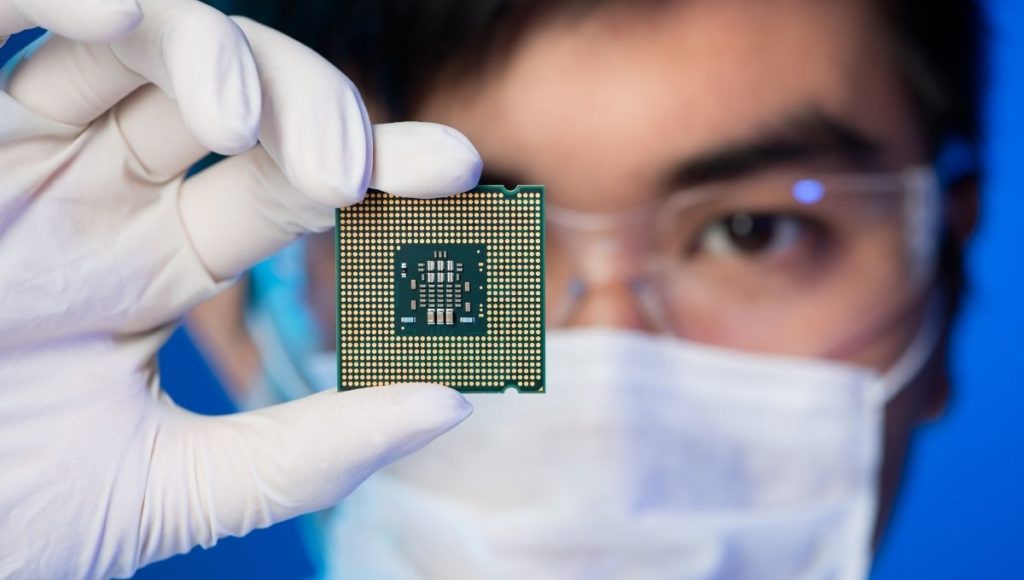
Which Processor is best?
While blogging isn’t the most intensive activity your computer does, there is still a fair amount of power required to handle multitasking and flipping between various windows as you surf and write.
An Intel Core processor provides excellent performance, and there are a few different kinds of Intel cores. To put it simply, the higher the number, the better (and more expensive) it becomes.
Core i3
Core i3 processors are found in entry-level systems. It comfortably copes up with web browsing and office work but will slow down significantly when photo editing or doing more processor-intensive tasks. If you are looking for a small laptop to create blogs on the go while having a main computer at home, then this would be OK. An i3 is the minimum level you would look for but can certainly make some great laptops for blogging at the cheaper end of the spectrum.
Core i5
The majority of computers these days are made with a Core i5 processor. It has become pretty standard. Laptops with an i5 should be able to handle intensive tasks like editing images and editing small videos. Some of the best laptops for bloggers will have an i5 Core.
Core i7
Core i7 processors are super fast offers the best performance in laptops. If you are using 4k video, I would highly recommend spending that little bit extra to get a computer with an i7 Core processor. Of course, writing and photos will also be a breeze.
Core i9
Some larger laptops are starting to be engineered with core i9, which is more potent than core i7 processors. These a lot more expensive and probably overkill for blogging, but if you have the cash to splash and want a top-end machine that will last for many years to come, go for it.
Processor choice is a little trickier. Make sure what core do you need and then choose your laptop.
How much RAM do you need?
RAM (Read Only Memory) works hand in hand with the processor and also has a significant effect on the speed of your system, especially when it comes to multitasking. Basically, with more RAM, more data can get to the processor faster. I would recommend at a minimum aiming for 8gb of RAM. If you are looking for a laptop just for writing and not much else, 4gb would be enough, but you may notice slow down quite quickly, and it could become frustrating.
What type of Hard drive?
SSDs
When it comes to a hard drive, I would certainly recommend looking for a computer with an SSD (solid-state drive) hard drive over a traditional disk style hard drive. The benefit if no moving parts, less to go wrong and it is much quicker. It also means the computer stays cooler, great if you are working in hot temperatures.
HDDs
However, generally, there is less storage space available. So if you have loads of 4k video projects, photos or even movies downloaded for watching on the road, it will be more expensive to get an SSD big enough to save everything and a larget HHD may be the way to go.
However, a great alternative option is to travel with a portable hard drive meaning you can also keep your files separate in case anything should happen to your computer. You can move across the batch of files you want to work on and move them back again when you have finished.
Consider the size and portability

Size is definitely a consideration for many bloggers, especially travel bloggers. One of the dreams that bloggers long for is that image of being able to work from anywhere. The ability to pop along to your favorite coffee shop and crack out a couple of blogs. If this is you, then size and portability must be a consideration.
Laptop sizes start from 11.6 inches to 17.3 inches (micro laptops are even smaller). The most common sizes are 13.1 inches and 15.6 inches. Both are great for blogging, and Most of the famous brands offer displays of this size.
If portability is your first priority, then you’ll have to go with a smaller-sized laptop weighing between 1 to 5 lbs (and get a good-looking bag of course). If you plan on leaving the house less than look to a 15.6 inch or even a 17.3 if it is going to be your main computer.
Do you need a touch screen?
You’ll have to focus on the screen when you’re at work. So make sure your screen is comfortable for you to look at and use it. 2 in 1 laptops that utilize touch screens are more popular nowadays. It can complete your task faster and easier than others, especially when in a cramped airplane seat.
However, one downside of a touch screen is that it adds glossiness to the display. It can lead to reflections while you’re, editing images or watching videos, so if you plan to work outside on your laptop a lot, when searching for the best computer for blogging, it would be worth bearing this in mind.
Also, check out the resolution. If you will be spending a lot of time tweaking and editing photos then definitely look for Full HD (1920×1080-pixel resolution).
Get a laptop with decent battery life
This is important to those that will be using their laptops a lot on the go. Whether in a cafe or on public transport, you will no always find a convenient powerpoint.
While you can see battery capacity, this isn’t always a good mark as depending on the rest of the specs (screen size, processor, etc.) and settings, battery usages differ significantly. I would recommend checking the user reviews for comments about the battery to get the best, honest feedback. The best laptop for bloggers is one that will work unplugged for a minimum of 3 hours.
Ensure the keyboard & touchpad work well
Goes without saying that if you are going to be doing a lot of writing you want a keyboard that is easy and comfortable to use.
While there isn’t anything I can recommend for this, everyone has their own preferences, do check the product reviews on Amazon to see if anyone flags up the keyboard as being a pain.
That is the same advice with the touchpad too. When you are out and about you are less likely to have the luxury of a mouse so will be relying on that touchpad. On my current laptop, my touchpad sucks. I really wish I knew this bit of information before purchasing as I find it infuriating the number of times I end up highlighting text or left-clicking instead of right. Really, such a small thing, but gets me mad. Have I made my point?
Final Thoughts on finding the best laptops for writers

As a writer, you would need a performing laptop but these days writing is not limited to just words and letters. We love to upload photos and videos, MS Word, PDF and all and we are supposed to edit and check those in certain apps. This being said, you need a laptop that has additional features and functions than a basic laptop to be able to perform those actions.
If you are in the starting state and have a low cost or budget, I highly suggest checking out the Acer Aspire 5 which provides decent performance for a much lesser cost. If you’re looking for performance as high as it can go and the price is of no importance, then may I suggest for you keep an eye on the Apple Macbook Pro but I love my Dell XPS 13.
Be sure to consider all of these major points while picking an ideal laptop for blogging.
Remember that while your laptop is your weapon of choice, you may want to consider some other costs that will add up before blowing your whole budget in one go.
Some of these costs include the blogging tools that you need to succeed, many of them are not free, cloud storage packages, and even gadget insurance if you plan to be on the road a lot.
Fimal Thoughts
I hope you’ve found this post useful and have a bit of a clearer idea about how to find your perfect laptop. Be sure to come back and let us know what model you decided on and how you are getting on with it. Finally, good luck with your blogging empire!



















