If one word springs to mind when I think about Chromebooks, it has to be value. The stripped-down nature of them means that they can be found at crazy low prices while being light, sleek and can easily slip into backpacks.
While the simple processing set up may make them sound a bit weak, they are great for everyday activities like browsing the internet, watching a movie, or working on a document while traveling and so on. They make a great choice if you don’t want to splash out on a traditional laptop for traveling.
When choosing the best Chromebook for travel to accompany you on your journeys, you’ll need a compact and sturdy machine that is also lightweight with a long-lasting battery as well as a few other benefits.
In this post, I want to share with you some of the best Chromebooks out there at the moment so you can find the perfect digital companion for when you hit the road. I have also included a guide with some helpful buyer tips so when you are ready to make the purchase, you feel confident you have the right machine for you.
If you are looking for a cheap option, be sure to also check out my post on the best Chromebook for the money.
Coming your way in this post - click to expand ->
Note – Please know, some of the external links on this page are affiliate links, this means that if you purchase after following one, I make a small commission from the sale at no additional cost to yourself.
Top Picks
![Google Pixelbook Go - Lightweight Chromebook Laptop - Up to 12 Hours Battery Life[1] - Touch Screen-...](https://m.media-amazon.com/images/I/31DJln+KBhL._SL160_.jpg)


![Google Pixelbook Go - Lightweight Chromebook Laptop - Up to 12 Hours Battery Life[1] - Touch Screen-...](https://m.media-amazon.com/images/I/31DJln+KBhL._SL160_.jpg)


The best Chromebook for travel
- Lenovo Chromebook C330
- Dell Inspiron 11.6″ Chromebook
- HP Chromebook x360
- Samsung Galaxy Chromebook
- Acer Chromebook 14 Celeron N3160
- Lenovo Chromebook Duet
- Asus Chromebook Flip C434TA-DSM4T
- Google Pixelbook Go M3 Chromebook
- Samsung Chromebook V2
- Acer Chromebook Spin 15.6″
- Samsung Chromebook 3
- Lenovo Chromebook Flex
1. Lenovo Chromebook C330

- CPU: Mediatek MT8173C 2.1 GHZ
- Hard Disk: 64 GB
- RAM: 4 GB
- Screen Size: 11.6 inches
- Weight: 2.64 lbs
- Average Battery Life: 10 hours
There is no better way to start this list other than the hugely popular Lenovo Chromebook C330. With a battery life of nearly 10 hours, it should have no problems spending the whole day on the go with you.
It is a superb 2-in-1 device, similar in that way to the Lenovo Flex, that has a gorgeous appearance and is capable enough to tackle any Chromebook task. There is an upgraded version of Chrome OS installed in this device to provide quick performance. Despite being available at a budget-friendly price, it has MT8173C four-core processor for faster working.
Something I love about this model is the inclusion of an HDMI port. This doesn’t come in many models in this price range and is ideal for connecting to projectors, should you have to make presentations, also for connecting Netflix to the big TV.
If you ask me, I’d say that the Lenovo Chromebook C330 is a perfect balance of price & performance. This amazing device is capable of withstanding long working without a charger in sight. Moreover, handling the wear & tear won’t be an issue if you choose to invest money in this Chromebook.

- Equipped with a great selection of ports
- Lightweight & compact construction
- Provide 10-hour battery backup
- Very quick performance
- Perfect value for the money

- Plastic Build may be an issue for some
- Underwhelming display
2. Dell Inspiron 11.6″ Chromebook

- CPU: Intel Dual-Core Celeron N3060 Processor
- Hard Disk: 16 GB
- RAM: 4 GB
- Screen Size: 11.6 inches
- Weight: 4.41 lbs
- Average Battery Life: 10 hours
If your main priority is to find a great Chromebook for traveling at an affordable price, then this model from Dell is a top pick. Finding a better Chromebook for the money will be a challenge.
The Dell Inspiron boasts a rugged design and comes with a superb level of multi-tasking abilities that might surprise many buyers. This laptop has enough power to carry around and complete a days work thanks to its 9 hours battery life.
Of course, if you need a little extra juice, be sure to pack an additional power source.
It is a little bit heavier when compared with other models in the list, but you get this at the expense of its durability. Furthermore, the appearance is quite stellar, making it an excellent option to suit a professional look while traveling.
The numbers are quite decent when looking at the availability of ports in this Chromebook. A headphone jack is a welcome inclusion, however, the lack of USB-C might be a little bit disappointing things for some buyers.
Overall, a reliable machine at a great price and a Chromebook designed for traveling. The impact & water-resistant rugged finish make sure it can take a bit of a beating without any worries.

- Highly durable & solid construction
- Perfect battery life at this price
- Solid multi-tasking functionality
- Compatible with Android apps

- Low-performance speakers
- Heavier when compared with others
- Intel Dual-Core Celeron N3060 Processor, 1.6GHz Base Frequency, up to 2.48GHz, 2MB Smartcache
3. HP Chromebook x360

- CPU: 8th Gen Intel® Core i3-8130U processor
- Hard Disk: 64 GB
- RAM: 8 GB
- Screen Size: 14 inches
- Weight: 2.10 lbs
- Average Battery Life: 12 hours
The HP Chromebook x360 is a special device that comes with a 14.0-inch FHD (1920 x 1080) TrueLife LED Backlight Touch IPS Display. It is an 8th generation Intel Core i3-8130U processor. It has an extensive system memory of up to 8gb for advanced multitasking, with a 64gb eMMC flash memory. It comes with a sleek backlit keyboard.
This Chromebook looks trendy and is affordable, although certainly at the premium end of the Chromebook pricing scale.
The x360 tag in its name means it has the most popular 360-degree rotating hinge which allows it to be used as a tablet. The curved contours and sharp cut lines which makes its design look classy.

- It has a full backlit keyboard.
- It has a decent battery.
- It comes with multiple connectivity options.
- Extremely thin and light.

- It has low storage.
- Missing 2K display.
- ▶ Powered by the latest 8th Gen Intel Core i3-8130U 2.2GHz, up to 3.4GHz, 4M cahce, performance beats i5-7200U; smart dual-core, four-way processing...
4. Samsung Galaxy Chromebook

- CPU: Intel Core I-5 Processor
- Hard Disk: 256 GB
- RAM: 8 GB
- Screen Size: 13.3 inches
- Weight: 2.29 lbs
- Average Battery Life: 8 hours
The Samsung Galaxy Chromebook is one of the most beautiful red things ever made, and people that travel a lot will appreciate how much of a fashion statement it is.
The fierce red aluminum design covers the entire laptop with the different shades of red on the hinges, keyboard and the rest of the chassis coming together impressively, but also amazingly blending perfectly with the black of the screen. The chassis is one thing, but the 4K AMOLED screen will make you watch movies you don’t really want to see, just so you can appreciate how awesome the display is.
The keyboard and trackpad layout is something else too. Every key is properly placed with a nice feedback on touch that will tempt you to type a little more, even though the rather thin keys might start to harden up after a little while. The touchpad has a glossy and positively reactive surface that makes it easy to make the most of Chrome OS gestures while using the laptop.
Imagine how much you’ll gush about what is the fastest Chromebook in existence, with an excessive 8GB of RAM and a Core-i5 processor for your performance needs. If any Chromebook can do the impossible, it’s the Galaxy Chromebook.
As great as it is, the Galaxy Chromebook has a few buts. The hinges of the Galaxy Chromebook are beautifully colored, but lack the sturdiness that will not allow you peace of mind.
Every touch on the screen will scare you to death in stand mode. Also, for the many specs of the system worth bragging over, the battery life really sucks, and there’s also the excess heating because of Samsung used a U-series processor in such a thin chassis.

- Mind-blowing display
- Intentionally designed chassis
- Integrated Stylus pen
- Design is out of this world

- Terrible battery
- Frail hinges
- Heats up too quickly
5. Acer Chromebook 14

- CPU: Intel N3350 dual-core processor
- Hard Disk: 32 GB
- RAM: 4 GB
- Screen Size: 14 inches
- Weight: 3.42 lbs
- Average Battery Life: 10 hours
The ASUS Chromebook 14 is a light, thin laptop that is specifically designed for the student. It has a screen dimensions of 14 inches which enables eligibility. This can help both the student to comfortably surf the internet or use software and help to save and read pdf or word documents using the laptop.
The device has a 1366 x 768 with an HD Anti – Glare Light Emitting Diode (LED) display. The anti-glare coating helps to reduce reflection. The Chromebook is uniquely powered by the Intel N3350 dual-core processor, which has a low rate of consuming power.
The battery has a run time of about 10 hours once fully charged, giving room for more usage. The 2021 ASUS has a random access memory of 4GB with high bandwidth memory (LPDDR4). This allows multiple activities on the system to run simultaneously.
This Asus Chromebook has a high-speed eMMC storage of 32GB; it also supports an SD Card of up to 128GB, thus giving the user much room for storage of files, applications, etc. The device functions on the Google Chrome OS and doesn’t support Windows OS.
It is made up of a Lithium-Ion Battery which can last for 10 hours once fully charged, giving more work or playtime all through. The device also has an integrated graphics chipset which helps to provide cool image quality for general use both for the internet, gaming, or even movies.

- Expandable storage space
- Long runtime
- Robust security

- Not compatible with Windows
- Chromebook runs on Chrome OS: An operating system by Google that is built for the way we live today. It comes with built in virus protection, updates...
6. Lenovo Chromebook Duet

- CPU: Mediatek 1.2GHz Cortex A13 Processor
- Hard Disk: 64 GB
- RAM: 4 GB
- Screen Size: 10.1 inches
- Weight: 0.99 lbs
- Average Battery Life: 13 hours
Is it a tab? is it a super-Chromebook that will change your mind forever about Chromebooks? Yes, it’s both!
‘Why overhype?’ you may ask. Well, for one, I didn’t expect the Lenovo Duet to be so good, and that lowered the bar of expectation enough for any positive changes to impress. However, there were so many of those significant positive changes made to the Duet that justified its place as a wonderful surprise development compared to its 2-in-1 predecessors.
The battery life of the Duet is its major selling point. It’s like the engineers used a car battery to power the system, and that’s surprising since the Lenovo Chromebook Duet is also one of the lightest Chromebooks you’ll ever travel with. You’ll be able to binge-watch 24 episodes of – in High Definition if you start on a fully charged battery. That’s more than 21 straight hours of pure fun that’s not curbed by the fact that all your work will require a constant internet connection.
What’s more? The Lenovo Chromebook Duet grants access to the entire android app world, a standby Linux operating system for Linux software, and some other pre-installed Google apps native to the Duet system. At a price of less than $300, you don’t just see something this good anywhere else for a similar price.
Of course, there’s the massive tacky keyboard to get around, and a similarly poorly-designed keypad that seems to intentionally be a few nanoseconds off every time. You’ll also have to deal with the magnets that hold the kickstand cover and keyboard disengaging once in a while, but it’s still a great choice, really.

- Supernatural battery life
- Robust Operating System(s)
- Greater value for your money
- Very light

- Magnetic keyboard and kickstand cover fall off often
- You can’t use your charger and headphones at the same time
- Not enough ROM
- Weak processors
- This ultraportable 2-in-1 Chromebook includes a fast and stable plug-and-play detachable keyboard enabled with 5-point pogo pin and magnet design
7. Acer Chromebook Spin 713

- CPU: Intel i5-10210U
- Hard Disk: 128 GB
- RAM: 8 GB
- Screen Size: 13.5 inches
- Weight: 4 lbs
- Average Battery Life: 10 hours
The Acer Chromebook Spin 713 is a system suitable for personal use. It can also serve as business or official use. It is one of Acer’s most exemplary premium Chromebooks, which operates on Google Chrome OS hence doesn’t support any Windows version.
It uses the Intel i5-10210U processor with a frequency range of 2.1 GHz – 4.1 GHz. The device also has Intel UHD Graphics, which helps provide superb image quality for general use for the internet, gaming, or even movies. The Chromebook Spin 713 has a 13.5-inch touch screen with a resolution of 2256 x 1504 In-plane switching display. It also has a 2k VertiView which helps boost the color and clarity of images or items displayed.
The Acer Chromebook Spin 713 is lightly weighted so it supports mobility. This premium Chromebook runs on a 8GB DDR4 memory, enabling it to carry out various activities simultaneously, ranging from running multiple applications to browsing several tabs simultaneously. Chromebook Spin 713 also has 128GB SSD memory. The Acer Chromebook Spin 713 also has a backlit keyboard.
It comes with an inbuilt microphone and an explicit webcam that helps support virtual activities. The storage is relatively small; hence the provision of an SD slot makes it easy to expand the memory to increase storage of data, applications amongst others.

- Supports versatile functionality
- Ease of operation
- Easy to carry

- The RAM can’t be upgraded
- It does not support windows
- 13.5" Acer VertiView 2K 2256 x 1504 Widescreen IPS LED-backlit Touch Display (3:2 aspect ratio) | Intel Iris Plus Graphics, 1.6GHz Intel Core i5-10210U...
8. Google Pixelbook Go M3 Chromebook
![Google Pixelbook Go - Lightweight Chromebook Laptop - Up to 12 Hours Battery Life[1] - Touch Screen-...](https://m.media-amazon.com/images/I/31DJln+KBhL.jpg)
- CPU: Core M3 Intel processor
- Hard Disk: 64 GB
- RAM: 8 GB
- Screen Size: 13.3 inches
- Weight: 2.33 lbs
- Average Battery Life: 12 hours
Next on the list is a Chromebook from the creators of the OS themselves, the Google Pixelbook. In this post, I’m focusing on the entry-level model, the Google Pixelbook Go M3, however, higher-spec versions are available, if you follow the link you can explore them.
It is a premium model that packs an 8th Gen Intel Core processor, a brilliant 13.3” HD touchscreen display, 8GB RAM and 64GB memory and a lovely touch is a backlit keyboard (something I love!).
At barely 2 lbs and with a good battery life of 12 hours, this is a Chrome OS device you can rely on all day.
A nice bonus is a fact it has an inbuilt antivirus software with automatic updates to give you the best security features. A nice touch for those that want worry-free security while travelling with this gem off the Chromebook line at a slightly lower price than most.

- Long battery life.
- Fast boot time.
- It has a full backlit keyboard.
- Browser-based simplicity.

- Lack of customization.
- Functionality is limited.
9. Samsung Chromebook Plus

- CPU: Core M3 Intel processor
- Hard Disk: 64 GB
- RAM: 4 GB
- Screen Size: 12.2 inches
- Weight: 2.98 lbs
- Average Battery Life: 9 hours
The first thing you usually hear about the Chromebook Plus V2 is the two webcams – one of which is in the keyboard – and that’s for a reason.
The system chassis is strong, but equally heavy. The system design is modern (and admittedly better value than other laptops that cost less than $500), but it’s not exactly revolutionary.
The specs are not impressive either, you can actually find other Chromebook that offer 32GB ROM internal storage space and 4GB RAM space for even less. Its battery is the most disappointing aspect of the whole deal, clocking out after just 7 hours of watching HD videos saved in its hard drive on repeat.
These negatives really bring out the genius in the two-cameras embedded in the V2. After all, the V2 prides itself on a being a very complete 2-in-1 laptop. First, the hinges are designed to influence the operating system to tablet mode once the user bends the laptop past a straight-line angle. Since the V2 has a camera on its keyboard deck, the feeling of being a standalone tablet is something the V2 ingeniously accomplishes.
Another stroke of genius is the rubbery keyboard base, which is made to keep the deck from sliding off desks when in stand mode. Add to that the sturdy construction of its chassis means that the screen reliably stays immobile when you touch on it, which makes using the included stylus quite the treat. There’s also a long list of input and output ports including a two type-c ports, HDMI adapters, a USB 3.0 port, and a microSD card slot.

- All 2-in-1s should have dual webcams like the V2
- Excellent screen touch response
- Fitted with a powerful LTE modem
- Included Stylus for no extra cost
- Many ports

- Super Heavy
- Too heavy to have such a terrible battery capacity
- Awful keyboard and trackpad orientation
- Plus Chromebooks offer fast performance, smooth video calls and ample storage
10. Acer Chromebook Spin 15.6″

- CPU: Intel Celeron N3350 Dual-Core Processor
- Hard Disk: 32 GB
- RAM: 4 GB
- Screen Size: 11.6 inches
- Weight: 2.76 lbs
- Average Battery Life: 9 hours
Yes, it is not the best-looking Chromebook in the store, but Acer’s Chromebook Spin 15.6″ gets not much else wrong, especially with a battery that beats any imagination of how long a battery should last – it lasted through 17 hour-long episodes of the TV series ‘Into the Badlands’ with some power left to spare.
Also, while it doesn’t follow the 2-in-1 convertibility trend most Chromebooks seem to follow these days, the horizontal mode is a welcome improvement from Acer’s previous insistence on keeping all Chromebooks ‘laptoplike’.
Perhaps more importantly, the Acer Chromebook Spin 15.6″ becomes a perfect candidate for the best Chromebook for the money with a solid Intel Celeron N3350 processor that can handle multitasking like no man’s business.
For these reasons and plusses like a real classy keyboard, the visible confusion of Acer’s designers can be forgiven for their ridiculous waste of structural real estate, more so since the Chromebook is a figurative rock during drop tests.

- It has an insanely impressive battery life
- One of the best budget Chromebooks for its quality
- Love the clicky keyboard
- A flawlessly responsive screen

- It could have been made to look so much better
- Has bang-average speakers
- Chromebook runs on Chrome OS - an operating system by Google that is built for the way we live today. It comes with built-in virus protection, updates...
11. Samsung Chromebook 3

- CPU: Intel Celeron
- Hard Disk: 16 GB
- RAM: 4 GB
- Screen Size: 11.6 inches
- Weight: 2.54 lbs
- Average Battery Life: 11 hours
The Samsung Chromebook 3, is a unique Samsung product with cool features that make it highly suitable for personal and business use. It has a screen dimension of 11.6 inches which supports soft touch, and a screen resolution of 1366×768 pixels.
The laptop comes with a 2.48 GHz memory speed coupled with a 1.6 GHz Celeron processor, 4GB Random Access Memory, and a storage space of 16GB. It has dual USB ports of 2.0 and 3.0 ratings. The battery is made up of lithium metal and has 11 hours-long battery life. It uses Intel HD Graphics 400. The operating system of the device is the Chrome OS.
The device also has a rotational speed of 16 revolutions per minute. Built to resist spills, it has inbuilt security features that help protect the device from viruses or malware. This premium Chromebook doesn’t require much setup; a simple log into google gives full access to the device.

- Expandable storage space
- The Samsung Chromebook 3 is resistant to spill and protected against unexpected liquid spillage.
- It is cost-friendly.
- Easy to use and operate.
- Have access to android apps as well as google play store.
- Durable battery power and long battery life that lasts up to 11 hours per charge.
- It is lightweight hence making mobility easy.
- It gets free automatic updates.

- Low storage space
- It has a rotational speed of 16 RPM, which might cause a delay in data transfer and processing.
- It has no optical drive.
- 11.6 inch ( 1366 x 768), 16:9
12. Lenovo Chromebook Flex 3

- CPU: Intel Celeron
- Hard Disk: 16 GB
- RAM: 4 GB
- Screen Size: 11 inches
- Weight: 2.64 lbs
- Average Battery Life: 11 hours
The sleek and foldable Lenovo Chromebook is a device that can serve both leisure and official purpose. Its beautiful nature makes it one that can do justice to one’s device collection. The 11 inches touch screen with a resolution of 1366 x 768 HD and IPS (In-plane switching) technology gives enough room and space to work comfortably or see a movie during leisure.
The 360 degrees convertible design enables the device to work effectively as a laptop and a tablet. Talking of speed and ability to multitask, the 2021 Lenovo Chromebook is fitted with a 4GB random access memory, giving certain leverage for multitasking and performing certain kinds of tasks like running several applications and browser tabs simultaneously.
It has quite a small storage of 32GB SSD, and this can store but a little. The convertible device has also had a microphone input which makes it suitable for virtual activities. The device uses the Mediatek MT8173C processor, which helps perform a series of activities simultaneously, gives quality graphics, and ensures power efficiency. The device uses the Google Chrome Operating System with inbuilt cloud support.
Aside from the unique technical features, it has a Dolby audio with 2 x 2w stereo speakers that enable clear sound output, an in built HD webcam with a microphone that supports virtual activities such as video calls, etc. Other accessories include; Wireless-AC and Bluetooth, Headphone and microphone combination, media card reader, standard keyboard, integrated PowerVR GX6250 graphics.

- Versatile functionality
- Ability to multitask

- Tiny storage space
- - 11.6" HD 10-point multitouch screen Display, 1366 x 768 resolution boasts impressive color and clarity, Energy-efficient IPS LED-LCD screen.; - MediaTek...
What is a Chromebook & how it is different from a laptop?
A Chromebook is a Google powered device running the Chrome operating system that is optimized for online performance. Chromebooks are laptops, just smaller, with lesser processing power and greater dependence on cloud storage.
The glaring difference when comparing the specs of a laptop vs a Chromebook is the size of the hard drive. Mid-range models will usually have a hard drive of around 16GB with the high-end versions going up to 64GB, but it is unusual to find a Chromebook with a large hard drive.
This is because a Chromebook is all about having an internet connection and the majority of your files will be stored on the cloud.
There are over 200 web apps available for the majority of Chromebooks that will work offline, including the Google docs suite, which is an excellent (and free) alternative to Office 365. Also, the newer models even run many Android apps from the Playstore.
Most of the time, this won’t be too much of an issue. Many models have SD Card slots so you can store large files externally. However, if you work with images and video, you may find the lack of internal storage a challenge. Also, you are at the mercy of WiFi hotspots and public access speed, so it would be worth traveling with a portable hotspot.
The other big difference is processing power. While the latest laptops tend to be rocking intel i7 processors, Chromebooks aren’t. They use a basic processor, but it is perfectly adequate for the type of work that a Chromebook is designed for, simple tasks and surfing the web.
So what is better? laptop or Chromebook?
When comparing a laptop to a Chromebook, it is clear that it comes down to what you will be using your device for. If you want to travel and take games with you on the road, then you will need something with more power.
The same goes for if you do high-end photo editing or video creation. If you need a machine that will do a bit more, a Chromebook may not be the answer.
However, if you are looking for a small and lightweight machine that you can comfortably travel with, create documents and blogs, stay in touch with the office or your family and keep on top of world events, then a Chromebook would be perfect. Especially if you are on a tight budget, you can find fantastic value is the Chromebook market.
So, if you’re still with me, there is a good chance you think a Chromebook is a good fit for you.
So now it’s time to make things a little bit easier for you by sharing some of the best Chromebooks for traveling.

HP, Acer, or Asus Chromebook: What do you need to consider before you buy?
Suitability: Is a Chromebook or Chrome OS right for you?
Originally, young students were top on the list of Chromebook users since Chromebooks are so easy to use and have a generous inventory of educational apps but the value offered has seen their popularity increase.
As the value offered is hard to ignore Chromebooks are popular with travelers and digital nomads as they can handle common tasks such as web browsing and writing blogs effectively.
As the popularity has increased, more manufacturers are taking Chromebooks seriously with more powerful and expensive models becoming available making them an even more viable choice than ever, which brings us on nicely to . . .
Budget: Perfect value for the money
There is a lot of great value to be found in the Chromebook market. You can easily find quality models available for less than $300. Things become better when one spend a little bit more. However, you shouldn’t overreach.
The very best cheap laptop for blogging can be easily shown up by the Chromebook laptops mentioned in this guide, as they are priced well & come with all sort of functions that one needs during traveling.
Screen: Under 14 inches for easier moving
The overall portability of the Chromebook strongly depends on the screen dimensions. As we all know, you are going to use this device for traveling; I suggest you choose any laptop model from 11 to 14 inches. The reason behind that you will use the Chromebook on your lap for the majority of times & it will make sure minimal strain occurs.
Battery Life: 10 hours or more
Chromebooks for travel must have great battery life, especially if you are backpacking as you never know where your next power socket is. That’s why I strongly advise looking for a minimum of 10 hours of battery life.
Do you want a 2-in-1?
If you are spending a lot of time on buses or planes, it may be worth looking at 2 in 1’s that can be both a laptop and a tablet. Folding your Chromebook into a tent or tablet is great for passing the time and watching movies during a flight.
Final thoughts on finding the best Chromebook for travel
So which one of these do you think is the best Chromebook for travel according to your needs?
Any of these machines are great choices, but if I had to make a pick if money is no object, I’m choosing the Google Pixelbook. If I want a 2 in 1, then the HP x360, but if I’m a bit tight and I want a great all-rounder, the Lenovo C330 is loved by many for a good reason, it’s just a great machine.
Don’t forget, now that you have your perfect machine in mind, you have to keep it clean and safe. I have a couple of posts you may be interested in if you would like more tips on this. In this one, I talk about protecting your laptop from physical damage, and here about keeping your laptop clean.
I hope you have found this article useful and can see how a Chromebook can be a great consideration when you are shopping for travel laptops.
If you have any recommendations feel free to leave a comment, I’ll check it out and maybe add it to my list.
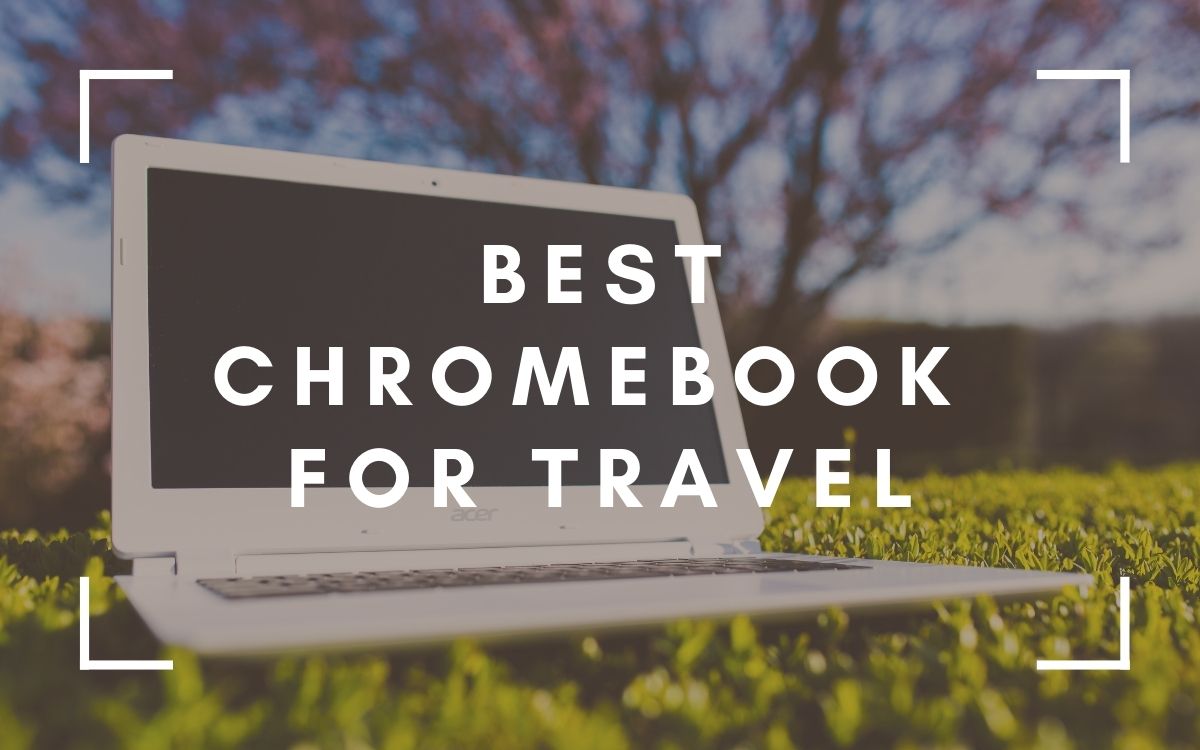









Hey Matt! Your in-depth reviews on each Chromebook for travel purposes are appreciated. Keep sharing kinds of stuff like this!!