Sometimes, working while travelling throws up some uncomfortable offices. From working outside in the sun, to lying down in a hotel bed, I understand the struggle.
Another common office away from the office is my car. There’s no point to just sitting around in the car waiting for your next meeting – not when the relentless stream of emails keep on coming.
In this article, we’ll provide you with 7 helpful tips on using your laptop in a car. We’ve got you covered from finding the right position to managing power and battery life. So buckle up and get ready to maximise productivity on the go!
Key Takeaways
- Adjusting the seat and steering wheel for comfort and easy reach is crucial.
- Placing the laptop on a flat surface is essential for better airflow and ventilation.
- Utilise a cable lock or consider investing in a laptop backpack with anti-theft features for enhanced security.
- Efficiently manage power settings and close unnecessary programs to conserve battery power.
Coming your way in this post - click to expand ->
Note – Please know, some of the external links on this page are affiliate links, this means that if you purchase after following one, I make a small commission from the sale at no additional cost to yourself.
You may also like:
- Best Portable Monitor For A Laptop And Guide
- Can You Use a Tablet on a Plane? | Flying With Gadgets And FAQs
- How To Use a Laptop Lock
How to use a laptop in a car
So, to help you stay comfortable on the road, here are our 7 top tips for using your laptop in the car.
1. Keep your laptop charged
Let’s say you were stuck on a drive that lasted for hours or wanted to make the most of a wait in your car. You make yourself comfortable enough to enjoy your work, and your battery is low.
Keeping up your laptop’s battery charged in your car is essential to enjoying the mobility of your laptop. Even if you have chosen a laptop with great battery life or you are stuck with a laptop with poor battery life, there will be times you’ll want to use your car to give it some extra juice.
There are no direct sockets for plugging in laptop chargers in cars. Fortunately, you can buy power inverters that will enable you to charge your laptop in your car. Most of these adapters will use your car’s auxiliary power outlet. With the right fixture, you can convert that outlet to a charger for your laptop.

Getting USB adapters for smartphones has always been easy, and some new automobiles even come with USB ports to charge phones. Laptop charging adapters are just as easy to get, but the challenge lies in finding a good one. You’ll need to pay attention to stuff like the adapter’s rating and the cables’ size and requirements.
It might be a safer bet to do a brand-specific search for power cables and adapters that will help you in charging your laptop. Then you can narrow your search to the brand-specific charger that meets your requirements.
Don’t worry about the price too much, the standard adapter will cost $35 at most.
2. Finding the Right Position
To find the perfect position for using your laptop in the car, it’s vital to adjust the seat and steering wheel for comfort and accessibility. Ergonomic positioning is crucial to prevent discomfort and strain on your body while working on your laptop during a car journey.
Firstly, ensure that your seat is adjusted to a position where your back is fully supported by the seatback. This will help maintain good posture and minimise the risk of developing back pain. Adjusting the steering wheel’s height and distance can also contribute to finding a comfortable position, ensuring you can easily reach the laptop without straining or stretching excessively.
One inexpensive product that can help is a neck pillow, they are available for less than $30 and will do wonders for your neck if you begin to use your car-workstation. You can also get a seat cushion that will keep your tailbone and lower back free from pains.
Minimising glare is another essential consideration when using a laptop in the car. Glare from sunlight or artificial lighting can make it difficult to see the screen clearly, leading to eye strain and reduced productivity. To minimise glare, position yourself so that direct light does not fall onto the screen. You may need to adjust your sitting position or use sun shades or window tinting if necessary.
3. Managing Power and Battery Life
I’ve already spoken about keeping your laptop charged, but you should also consider the drain on your car battery, so it is a good idea to also minimise the amount of power you laptop is running on. Managing power and battery life can be a challenge when using your laptop on the go. Here are three tips to help you extend your battery life and keep your laptop powered up:
- Adjust Power Settings: Lowering the screen brightness and reducing the sleep time will conserve battery power. You can find these settings in the control panel or system preferences.
- Close Unnecessary Programs: Running multiple programs simultaneously drains your laptop’s battery faster. Close any unnecessary applications to conserve power.
- Use Power-Saving Mode: Most laptops have a built-in power-saving mode that automatically adjusts settings to maximise battery life. Enable this mode when you’re on the go to extend your laptop’s runtime.

4. Get a workstation – car laptop mount
Police cars use these laptop tables a lot, so we know they are solid and stable. There are two main types of car laptop mounts, ones that sit in the passenger footwell and ones you can hook over the back seat of the car.
One of our favorite products is these tables that hook over the steering wheel. Of course, these are better in larger cars as space can be rather restrictive, so it could be a good idea to check the full product dimensions before ordering. However, they also work well in the back of the car.
If you’re not too fussed about staying in the driver’s seat, then there are loads of choices for seat back workstations.
Personally I’m much more comfortable working in the back seat. If you push the passenger seat as far forward as possible, you can set up a pretty convincing desk and spread your notes out on the back seat. There is also the added bonus of being to stretch your legs out through the center console.

5. Staying connected
There’s probably no Wi-Fi signal strong enough to cover you all over the city, or across the country. If you have Wi-Fi that strong, then you can skip this step. For the rest of us that acknowledge that we don’t have Ironman’s data connectivity, then there’s a way for us – Mobile Hotspot.
Not all people realize it, but almost all smartphones these days can be set up as a mobile hotspot.
However, you will have to data plan with your network provider that supports this, it’s not always included as a default. Often there is an additional fee (which can be up to $20 in most areas) so that you can share the data connection privilege with your laptop.
Another choice is a portable hotspot device. These give you the flexibility to use other providers or even pay as you go data and tend to work with all network providers. Anywhere there’s cell reception your laptop will be able to browse the net.
Of course, the final option is to find a spot to park with Wi-Fi. Most shopping centres will offer free Wi-Fi, also coffee shops and McDonalds!
That was always a great thing while travelling in Asia. When free Wi-Fi was hard to find, just track down a Maccy D’s and sit out front, always a great connection.
6. Ensuring Proper Ventilation
Ensure you’re keeping the air vents clear and open to prevent your laptop from overheating in the car. Overheating can lead to performance issues and potentially damage your device. Here are four tips for ensuring proper ventilation and maximising airflow:
- Position your laptop on a flat surface: Placing it on a stable surface (like recommended in step 4) will allow for better airflow around the device.
- Avoid covering the vents: Ensure that no objects, such as bags or papers, are blocking your laptop’s air vents. This will allow hot air to escape more easily.
- Use a cooling pad: Investing in a cooling pad can help dissipate heat generated by your laptop. These pads often have built-in fans that improve airflow.
- Clean the vents regularly: Dust and debris can accumulate over time, obstructing airflow through the vents. Regularly clean them with compressed air or a soft brush to maintain optimal cooling.

7. Securing Your Laptop
Securing your laptop in the car is essential for preventing theft or damage. One way to secure your laptop is by using a cable lock. These locks come with a steel cable that can be attached to a fixed object in your car, such as the seat frame or steering wheel. Securing your laptop with a cable lock makes it more difficult for thieves to snatch it from your vehicle.
Another option is investing in a laptop backpack with built-in anti-theft features. These backpacks often come with hidden compartments and reinforced straps, making it harder for thieves to access and steal your laptop.
Additionally, you should always park your car in well-lit areas when possible and avoid leaving valuables visible through the windows. It’s also advisable to never leave your laptop unattended in the car, even if it’s just for a few minutes.
Preventing theft requires being vigilant and taking necessary precautions. By securing your laptop properly and being aware of potential risks, you can greatly reduce the chances of becoming a victim of theft while using your laptop in the car.
FAQs
What’s the best way to charge my laptop in the car?
Just get an adapter and a power cable that can properly match the ratings required to safely charge your laptop.
Is it illegal to use a laptop in a car?
No. Except you want do that while driving – that will be breaking quite a number of traffic laws even if you can pull it off.
Will a laptop be okay in a hot car for a few hours?
Not really. Getting a laptop cooling cushion is just as important as getting a butt cushion for yourself, maybe a little more important in fact.
Is it safe to use a laptop in a car?
As long as you are parked, there should be no reason that it is not. Just consider a few things such as the temperature, if working in direct sunlight and keep your door locked just in case someone fancies a grab and run theft.
Where’s my car’s auxiliary outlet?
Every car has an automatic cigarette lighter that works if the car engine is on. That’s exactly where to find the auxiliary power channel you can plug the laptop charging adapter to.
How Can I Connect to the Internet While Using My Laptop in a Car?
To connect to the internet while using your laptop in a car, you have a few options. Firstly, check if your car has built-in Wi-Fi capability and connect to it. If not, you can use a mobile hotspot by tethering your smartphone’s data connection to your laptop. Make sure to turn on the mobile hotspot feature on your phone and connect your laptop to it via Wi-Fi. This will allow you to access the internet seamlessly while on the go.
Final thoughts on using a laptop in a car
The great part of letting go of the old computers with desktops and CPUs is that you can practically log around your office to wherever you’re going. If you find that you frequently feel the urge to take out your laptop to work, then feel free to give in to give in to that desire since there’s absolutely nothing wrong with it (if done right).
After you take in the tips above on how to use a laptop in a car, and you’re prepared to go ahead with the appropriate gadgets and accessories. Then what can stop you? Absolutely Nothing!
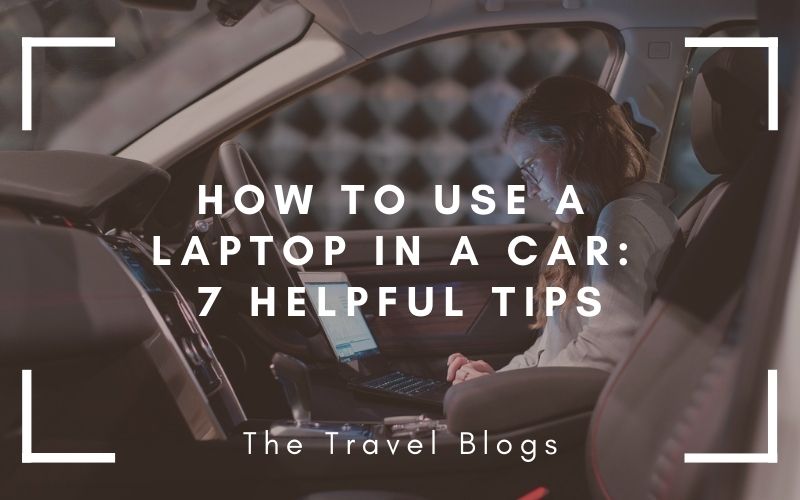
Great tips for those that may have to do work while on the go. One’s car battery is great to keep the laptop charged, but like you said, it’s important to consider the battery’s longevity. After all, it’s not going to last forever, so having portable chargers and battery packs is essential.