With the continuous development in the world of electronics, gadgets and devices are constantly getting better and every year brings something new.
Major laptop companies are constantly coming up with more compact and portable devices that do not compromise on functionality. And that is what we are showcasing in this post, some of the best mini laptops to buy.
These days laptops are getting thinner, lighter, and even more efficient. So if you need to work on-the-go but prefer surfing the web and sending emails through a computer instead of your phone, but don’t want to drag a heavy computer with you, then these ultra-thin and feather-light mini laptops were designed for you.
Coming your way in this post - click to expand ->
Note – Please know, some of the external links on this page are affiliate links, this means that if you purchase after following one, I make a small commission from the sale at no additional cost to yourself.
You may also enjoy:
- How To Keep Your Laptop Clean
- 17 Top Laptop Travel Accessories
- Best laptop keyboard light
- 7 Top Tips For Using a Laptop in the Sun
- How To Protect Your Laptop From Physical Damage
- 5 Tips For Traveling With a Laptop Internationally
Top 10 Mini Laptops
- Apple MacBook Air
- Microsoft Surface Go
- Razer Blade Stealth 13 Ultrabook
- DELL Inspiron Chromebook 14
- Dell XPS 13
- GPD Pocket 2 Mini Laptop
- ASUS ZenBook 13 Ultra-Slim Laptop
- Lenovo ThinkPad X1 Nano
- Google Pixelbook Go
- HP Spectre x360 13T
1. Apple MacBook Air

The Apple MacBook Air is arguably one of the most beautiful 13-inch ultra-portable laptops in the world. It weighs just 2.8 pounds and has a thickness of about 0.6 inches at it’s widest point. While it carries a high-end price tag, it is certainly one of the best small laptops on the market.
This Apple laptop is very robust and a master at multitasking, it does not stutter when you simultaneously complete several tasks including web surfing, working on system applications and watching video playback. This smooth performance is due to the Apple M1 chip; 8-core CPU with 4 performance cores and 4 efficiency cores; 16-core Neural Engine.
With its solid performance, the MacBook Air also has a battery life of up to 18 hours of uninterrupted web surfing on a single charge. The Air comes with Apple’s refined scissor mechanism keyboard that isis shallow and clicky but offers a decent typing experience and it comes with 4 years warranty.
This ultra-slim laptop supports up to 16GB RAM and up to 1.5TB of solid-state storage, but the base model comes with 8GB RAM and a 128GB SSD. It has two USB-C ports on the left side and a headphone jack on the right.
The MacBook Air is a super portable and ultra-slim laptop, it has a solid performance and great battery life. It can easily disappear into a shoulder bag making it your on-the-go laptop, with all these great features there’s really nothing not to love about this laptop.
Like this? You may also want to check out the new Macbook Pro – click here.

- Sleek and ultra-portable
- Solid performance
- High-resolution display

- Only has USB-C port
- Keyboard is shallow
- All-Day Battery Life – Go longer than ever with up to 18 hours of battery life.
2. Microsoft Surface Go 3

If you want a very compact and portable computing device, then the Surface Go 3 is designed for you. This sleek and stylish work machine is the 3rd generation of Microsoft’s successful tablet line and is packed full of the many beauties of modern technology and it can be used as either a tablet or a mini laptop.
At first glance, you’ll see a 10-inch tablet with the latest Windows 11 but a closer look will reveal a super portable and very compact laptop — a beautiful transformation that happens when you attach the keyboard.
Its budget-friendly price tag makes it accessible to students. The weight of this Microsoft Surface laptop can be compared to that of a feature; it weighs 1.18 pounds without the keyboard and with the keyboard attached, it increases to 1.66 pounds which is still small for a laptop.
With a thickness of 0.33mm, this device is ultra-slim and it has a Type C USB port, a microSD card slot, a headphone jack, and Bluetooth 5.0 built-in. It is compatible with Surface accessories; Surface Pen, Surface Go Signature Type Cover, the Surface Mobile Mouse, and Surface Dock 2.
The machine performs really fast on everyday tasks with various configurations that will be flexible to suit your budget. You can choose between an Intel Pentium Gold 6500Y or Intel Core i3-10100Y processor, 4 of 8 GB of RAM, and g4GB or 128GB SSD.
As for battery life, you can expect to get 11 hours out of the Microsoft Surface Go 3.

- Small and portable with colorful display
- Comfortable keyboard and touchpad for fast typing
- Windows Hello for facial recognition

- Small and portable with colorful display
- Comfortable keyboard and touchpad for fast typing
If you like this but want a bit more power, I can also recommend the Microsoft Surface Pro 8 – click here for more details.
- The most portable Surface touchscreen 2-in-1. Perfect for your everyday tasks, homework, and play.
3. Razer Blade Stealth 13 Ultrabook

Sleek, light, and mobile Ultrabook especially for gaming? The Razer Blade Stealth 13 Ultrabook is a top preference in clients’ mini laptop choices of the best gaming laptop.
With the production of first-class tech PCs, the manufacturer of this world-class mini laptop sure knows his onions. The Razer Blade Stealth Ultrabook merges portability, beauty, elegance, and style to form a wholesome mini-laptop that ranks amongst the best kinds of gaming laptops out there. It utilizes the most recent processor speed to make internet access easy and much more, making gaming continually enjoyable.
With the newest generation of Intel Core i7 Processor, enhanced GTX 1650Ti graphics, 512GB SSD storage which is an impeccable improvement on the former, gaming already is better.
To add to these numerous qualities, this Ultrabook has a full HD display at 120Hz- one of the best out there, so gaming isn’t just a bland schedule. Instead, gaming is faster and more fun!
This sleek mini laptop is completed with a high-definition aluminum frame. When it slips out due to its thin frame, getting another to substitute would not be necessary as this aluminum studded with stealth is efficiently durable.
The long battery life is sustained for hours, an excellent choice for every gamer. The laptop is fully equipped with different ports- HDMI port, USB-C, and A ports, to serve other functions. To cap this all up, the Ultrabook features beautiful RGB lighting for a wonderful experience while gaming, every time. Furthermore, with its intelligent speakers and amplifiers, its excellent audio quality is what you’d love to experience as you game.

- Long-lasting battery
- Impressive chassis design
- Comfortable keyboard and touchpad

- Low-resolution display
- No video-out ports
- compared to the bigger gaming premium laptops, this one sucks a bit performance-wise
4. DELL Inspiron Chromebook 14

If you’d want a slightly bigger yet portable and convertible laptop, then meet the Inspiron Chromebook 14 from Dell. With its stylish and sturdy aluminum design, this laptop is the definition of elegant. It has the latest Windows 10 and thanks to its 8th generation Intel Core i3 processor it performs smoothly while you run several applications and it can be described as a master at multitasking.
With a thickness of 0.7 inches and a weight of 3.99 pounds, this powerful Chromebook is not exactly lightweight but it can still be described as compact, slim, and portable. This work machine comes with 128 eMMC storage drive which is a reasonable amount of storage space. And its panel smoothly rotates on the 360-degree twin hinges as it transforms from a laptop to a tablet or a stand mode.

To enable physical connection, the Dell Inspiron Chromebook 14 comes with a USB Type-C 3.1 port, a USB Type-A 3.1 port and an audio jack, all on the left side. And on the right side, you’ll find a microSD card reader, a USB Type-C 3.1 port, a power button, and a volume control button. And for wireless connectivity, you’ll get an Intel 7265AC wireless card and Bluetooth 4.2.
This Dell Chromebook comes with a very comfortable keyboard and a pleasant surprise; a pen. Yes, it has a pen which you can draw or quickly scribble notes with and it doesn’t any charging so you can all day long.
Speaking of things you can use all day long, the Dell Chromebook 14 has a battery life of 10 hours which means that once it’s fully charged, you can afford to leave your charger behind while you take with you on a trip and stay productive all day.

- Solid performance
- Comfortable backlit keyboard
- Comes with an interactive pen

- Loud touchpad clicks
- Intel Dual-Core Celeron N3060 Processor, 1.6GHz Base Frequency, up to 2.48GHz, 2MB Smartcache
5. Dell XPS 13

Dell sure dishes out beauties consistently. Seeing this Dell XPS 13 model says a lot about why they are held in high esteem. The Dell XPS 13 has perfectly crafted outlines, perfect for its frame. The Dell XPS 13 though a mini laptop, has no compromise on standards as it works mightily like a bigger model.
With its excellent content vision and graphics, the Dell XPS 13 delivers quality graphics power in its purest forms- darker images that are way darker and better highlights on a brighter contrast, which is an almost 30% improvement on its former model. Dell XPS 13 is thoroughly modern, fitted with the latest generation of intel core i7 processor power- fast and reliable, anytime.
With 13.4 FHD and InfinityEdge Touch Anti-Reflective 500 Nit Display. The laptop has a hard drive of 512 GB SSD and optimized battery life to last a long time if away from the power supply- a decisive added advantage.
This laptop makes it stress-free with its six-month Dell Migrate to transfer all the important files from your old laptop to your new laptop. It is one of the best qualities out there. The two years unperturbed Dell onsite service on diagnosis to make switching from an old PC easier. That should quell most of your fears.
Though it currently uses the Windows 10 pro, a fantastic feature is providing a free upgrade to Windows 11 when it becomes available. A PC ready to explore the future before it comes.
Using Alexa is so simple. All you need to do is ask, and Alexa does the work properly, plays music hence relieving you of stress. The Dell XPS 13 suits your every purpose. Though small, its size is never a justification for compromise on its ability.

- Bright and colorful Infinity display
- Very sturdy and lightweight design
- Solid and speedy performance
- Impressive keyboard

- Its palm-rest is a smudge-magnet
- More brightness won’t be bad
- WINDOWS 11: Free Upgrade to Windows 11 when available (see below)
6. GPD Pocket 2 Mini Laptop
![GPD Pocket 2 [CPU Core m3-8100Y] 7 Inches Touch Screen Mini Laptop Tablet PC Win 10 System HD...](https://m.media-amazon.com/images/I/51LaPKjY3pL.jpg)
If size matters and you want to find the smallest micro laptop, then you will have to check out the GPD Pocket 2. At just 7 inches, it is one of the smallest laptops on the market that offers desktop-style computing.-
The GPD Pocket runs off a 1.1 GHz Intel Core M-5Y10 Processor. It contains 8GB of RAM and 128GB of internal storage. Obviously, there is no hiding from the fact that it is not going to give you mind-blowing performance, but in a device, this small, compromises have to be made.
That said, the GPD Pocket is a the best mini laptop for writing, surfing the web or even running low-intensity games and watch movies to entertain you on the road.
It is advertised to have 12 hours of battery life, although multiple users state that in reality, you can expect between 6 – 8 with continuous usage. But considering it weighs just 15.5 ounces, that’s still pretty impressive.
![GPD Pocket 2 [CPU Core m3-8100Y] 7 Inches Touch Screen Mini Laptop Tablet PC Win 10 System HD...](https://m.media-amazon.com/images/I/41cOe27ZGTL.jpg)
But what about the keyboard? After a brief adjustment period, you’ll be up to full speed with surprising ease. There are some annoyances, like the reduced size CAPS key right up against the A, but overall, they have done a great job of providing a better than expected keyboard experience.
Finally, connectivity, with a standard USB, a USB C, and a micro SD slot, this little machine has most necessities covered. Especially when paired with a USB adaptor. There is also a 3.5mm earphone port for listening and watching on the go.
Overall this is a surprisingly good machine considering the limitations by design. If you really want to pack minimal but still have connectivity options, it could be a great choice.

- It’s tiny
- Good selection of connectivity ports
- Keyboard is better than expected
- Have I mentioned how small it is?

- Battery life is less than advertised
- Lacks processing power for bigger tasks
- Our GPD Pocket 2 Configuration: CPU-Core m3-8100Y,GPU- HD Graphics 615,Up to 900Mhz,RAM/ROM: 8GB LPDDR3/256GB;
7. ASUS ZenBook 13 Ultra-Slim Laptop

Ultralight, extra portable, and maximal performance should be the best term used to describe the ASUS ZenBook 13 laptop. However, this ASUS ZenBook doubles up strong in its ability, notably maintaining its position as one of the best mini laptops for photo and video editing due to its excellent lighting and enhanced contrast.
This laptop comprises a 13.3 inch OLED screen- one of the PC’s most interesting features, with a full HD resolution NanoEdge display, making dull colors come alive.
The processor is of the fifth generation, and the legendary Ryzen 7 eight-core AMD is the most common due to its admirable performance manifested at computation. However, Ryzen 5 chips, Intel Core i5, i7are available. It has an internal memory of 16GB and a whopping 512GB or 1TB SSD.

The battery life of this PC is said to last for more than 13hours, enough if you are away from home or where power is unavailable. Though not a solid contender to apple’s Macbook Air based on battery life, the ZenBook 13 are probably the factual choice of the best mini laptops to go along with the proof of sustained battery life.
On the other hand, the ASUS ZenBook is compared to one of the impressive range of Apple laptops – Macbook Air for the best value of a lightweight smaller laptop among the best mini laptops at a relatively fair price.
The ZenBook, unlike the average laptop, has an audio quality not correlating its thin frame. An active amplifier with its two mighty speakers and the noise eradicating programs gives it leverage in this aspect.

- Amazing design
- Great battery life
- Strong performance
- budget-laptop

- Needs more nits of brightness, please
- Cramped keyboard
- 13.3 inch OLED 400nits Full HD (1920 x 1080) Wide View 4-way NanoEdge bezel display
8. Lenovo ThinkPad X1 Nano

As an almost perfect improvement on the previously known Lenovo ThinkPad, the X1 Nano is one of the most efficient lightweight laptops ever known. In addition, Lenovo describes it as the first ThinkPad laptop to utilize the Intel Evo program, yielding an excellent combination of every notable feature the perfect laptop should have- impressive battery life, stunning graphic resolution, and quick response, among other qualities.
The lightweight Lenovo Thinkpad X1 Nano has a brilliant full HD display. Though tiny, this model is fitted with an Intel Core i5 processor technology and brilliant Iris Xe integrated graphics, 256GB SSD, and 8GB RAM.
The upper bezel is equipped with a face recognition cam and a fingerprint reader, which substitutes consistently typing in passwords, yet ensures maximal privacy. In addition, the camera captures colorful images, clearer than the average Lenovo laptop with the most negligible image noise.
Though one of the lightest mini laptops, this model is slightly larger than other mini-laptops with similar quality. A notable flaw is its scarce port; it has one USB-C port, way less than everyone is used to.
The ThinkPad has been tested with graded requirements to prove its durability and ability to run efficiently even in the most unfavorable conditions. Moreover, with the best battery life reaching almost 13 hours after the last charge, spending a few hours without power may not prove to be of any impending danger if you constantly work with a laptop. The ThinkPad laptop also includes a free update to Windows 11 when the update becomes available.

- Very colorful and attractive
- Long-lasting battery
- Strong performance that an Intel Core i5 guarantees
- Physical webcam shutter is kinda cool

- No HDMI port, No microSD card slot, no great selection of USB ports, no USB-A ports, Nothing!
- Tiny trackpad
- Not a cheap laptop
- Processor Manufacturer: Intel
9. Google Pixelbook Go

A well-designed lightweight mini laptop with one of the most stunning builds anyone would come across of existing laptops, the Google PixelBook Go is covered with magnesium alloy, with its bottom bezel ribbed off to ease grasping as the thin frame can make it hard to grip. The Google Pixelbook Go is more frequently termed a Chromebook due to shared software operations and limitations.
The laptop has a Full HD display, an 8th gen Intel Core Processor and Chrome OS, responsible for the incredible processing speed that comes. In addition, it is thin and lightweight to ease cooling as the system runs for hours. The PixelBook Go, with these superior qualities, offers multitasking, editing graphics, web browsing, and a host of others.
The laptop was initially designed to compete with other laptops like the Apple MacBook Air, with more clients’ choices in the mini laptop PC section. This PC, however, operates on a Chrome OS. In addition, the screen is made from Concorde glass, incorporating toughness into the screen, increasing its chances of a longer life span and durability.
HDMI ports, an audio jack, and USB type-c ports are available, though connecting tables and adapters must be connected for an external display.
The web camera is amongst mini-laptops with superior quality reaching 1080p on display. Moreover, the battery life has been shown to exceed 12 hours after intensive usage. Not only is the Google Pixelbook Go of incomparable elegance.
In addition, the Google Pixelbook Go is secured to the neck with up-to-date security software and antivirus programs. With security as these, invasion of privacy and information is limited. The value offered from this Chromebook really makes it stand out among the best cheap laptops for blogging.

- Regal design
- 1080p webcam – you don’t see this everyday
- 12 hours of battery life and a solid performance with Intel processors
- Responsive keyboard
- Connectivity for an external monitor is available

- Dim brightness again!
- Storage is not expandable
- No fingerprint scanner for those interested
- Pixelbook Go lets you stay unplugged for up to 12 hours, so you don't need to carry a charger. And when you do need a charge, get up to 2 hours of use in...
10. HP Spectre x360 13T

HP Spectre x360, not just one of the superior mini laptops, is an astonishing convertible laptop equipped with recent technology as a feature to ease operation. The newly added technology such as the webcam kill switch, Mic Mute key, and Fingerprint reader boots its performance to the peak.
This powerful laptop, till this moment, has an audio quality that is currently unrivaled amongst frequently sought-after mini laptops.
The HP Spectre x360 has an Intel Core i5 processor, 8 GB RAM, and a 256 GB solid-state drive. The primary model features a 10th generation Intel core i7 i6GB RAM and 512 SSD enhanced by 32GB Intel Optane buffer.
This feature enables it to handle heavy software and photo editing apps, android apps, and other programming software in a shorter time. In addition, it utilizes windows 10 pro, touch-sensitive; hence HP pen is used to touch.
I confess the convertible’s layout is lovely, with smooth keypads and a backlit keyboard, giving a continual feel of comfort and a feel of luxury; with a battery life that lasts over 10 hours, a little bit of charging means more power.
It has a clear and colorful background due to the OLED screen, hence excellent contrast, providing pictures and videos with sufficient colors and lights the highest image resolution can portray them. HP Spectre remains the full spec with these added advantages.
It’s a cute build yet, and sadly, the system is not equipped with any HDMI ports on this HP laptop model. HP Spectre has only one USB port connector.

- Sturdy 360 Hinge
- Beautiful chassis design
- 1080p webcam – you don’t see this everyday
- 12 hours of battery life and a solid performance
- Responsive keyboard

- Noisy fans
- Will bleed your wallet
- No fingerprint scanner for those interested
- 【Statement】IT IS NOT TOUCH SCREEN, Original Seal is opened for upgrade ONLY. If the computer has modifications, then the manufacturer box is opened for...
Best small laptop: what to look for
The best mini laptops are compact and portable and yet they do not fall short in functionality and efficiency. These small computing devices are designed to act as mobile offices that support a wide range of office applications so you can take your work anywhere.
There are lots of mini laptops on the market so when you are looking to buy one, you should know what to look out for. Important features include the operating system, battery life, design, touchpad, and keyboard ergonomics.
The ideal small laptop should be compatible with a wide range of applications and it should smoothly run your software without unnecessary glitches.

Considering that you are looking for a mini laptop to take advantage of its portability, the chances are you will be using it on the go. This means that battery life is something that is of absolute importance. We strongly recommend a super-portable laptop with a battery life of at least 8 hours of constant web surfing on a single charge.
You also have to think about the keyboard, since you’re looking for a small and portable laptop you should expect a small keyboard. But despite being small the keyboard should be sturdy and support fast typing.
Next is your budget. In the world of electronics, lower prices don’t always mean the worst features especially with the very rapid advancements in the industry. Although the price of some mini laptops is a lot, it is possible that with a couple of hundred bucks you can still get yourself an excellent little computing device that you’ll be proud of.
Buyer’s Guide on Choosing the Best Mini Laptop
Entering a grocery store with a list of what you need and the exact specifics of what you are acquiring will save you time and save you energy with fewer regrets. A laptop, like every other needed commodity, is no different.
With diverse kinds of laptops to choose from and most suited for different purposes, selecting the best small laptop to perfectly suit your specific purpose can be confusing, to say the least. You can liken it to walking around the mall looking for cookies, with no exact picture of the kind you may want – begging for outright confusion.
Every laptop is different from the next in size, drive storage, processor speed, battery life, number of HDMI ports present, etc. Comprehending the specifications that make these laptops so different from each other is a tasking job, especially if you have little or no prior idea about laptops.
To add, what you need in a laptop may be entirely different from others, affecting both your choices on the kind of laptop to buy. Getting the correct type of laptop to suit your purpose and your budget would be the safest bet.
To ease the stress and confusion of seeking the right kind of laptops to buy, this guide will help you make a better choice on essential criteria to purchase suitable laptops for you, averting the incidence of regrets at every cost.
The CPU
A laptop’s processor ability and CPU are the first criteria you should look out for when purchasing a new laptop. They usually will determine the speed of the laptop and its performance on multitasking. It is believed that Intel Core processors, which are the most common, are the best mini laptops at multitasking.
The higher the Core number usually denotes a better processing experience. So this puts Core i3 laptops at the bottom of the list, and the recent Intel’s i9 processor at the top of the list, though they are more expensive and laptops with this generate the most heat. If you are a gamer, purchasing laptops that the AMD’s Ryzen processing chips are cheaper and far better than its Intel counterpart for gaming.
Battery Life
Too many factors such as the display resolution, screen brightness, number of applications running at a time in the background, and if you are using the laptop for web browsing, the battery life of laptops.
Chromebooks usually have longer battery life than Windows Laptops with version 10 OS, so the operating system is a good determinant of the battery life. A key method of buying a laptop with good battery life is observing the battery ranking written on the battery or the laptop description.
These rankings are commonly in milliamp hours or watt-hours. Higher-ranked batteries usually last longer. Batteries up to 60Wh are ideal for the best mini laptops.
RAM
Having more RAM is better than having less RAM, as larger RAM permits the functioning of more than one software application simultaneously and for the continual functioning of background applications- an advantage explored by graphic designers and gamers.
For these categories of people, getting a laptop with 8GB RAM should be the least considered. On the other hand, a laptop with 16GB RAM will work better, and laptops with 32 GB RAM will work the best. These laptops are recommended for gamers or content creators that use heavy applications to ease the workload.
Form Factor and Size
Purchasing the right size of a laptop that fits your job description and personality is a huge criterion to consider, as compromises on the size cannot be altered unless the system is changed entirely.
Most known laptop manufacturing brands produce laptops basically of three sizes- 17.3, 15.6, and 13.3 inches. Some outliers are commonly noticed. However, smaller-sized laptops are lighter and portable, though the smaller the laptop, the lesser chance of supporting higher processing CPUs and graphic cards. On size, all details need to be thought through thoroughly. Some powerful mini laptops in this list are set-up on a small form factor – they guarantee performance in small packages.
Screen Quality
Constantly staring at screens is one of the leading causes of eye problems, so buying laptops with optimal screen quality is pertinent. One reasonable consideration of the screen quality is if the laptop has a touch screen feature to ease the stress associated with constant staring.
In addition, the display resolution should be considered. The better the display resolution, the easier it becomes to keep items in view. Laptops with a better contrast ratio will be of essential help to photographers and editors. Also, viewing angles should be carefully scrutinized before purchasing any viewing angle that is important to you.
Final thoughts on the best small laptops
Every year new laptops with many fabulous features roll into the market, this makes choosing the perfect computing device daunting and almost frustrating, but it doesn’t have to be. The key to getting yourself a great laptop is to identify the features your ideal laptop must-have.
And on your list of features make sure you include; solid performance and seamless multitasking, beautiful display, sturdy and good build quality, a comfortable keyboard and responsive touchpad, all the basic ports, more than average battery life, and of course the price tag should be fairly reasonable for the machine in question.
With these in mind and any other extra features you personally desire, you can comfortably get yourself the perfect work machine. And our top pick is the Apple MacBook Air which we strongly recommend.
You Can Also Read: HP Elite Dragonfly vs Dell XPS









![GPD Pocket 2 [CPU Core m3-8100Y] 7 Inches Touch Screen Mini Laptop Tablet PC Win 10 System HD...](https://m.media-amazon.com/images/I/51LaPKjY3pL._SL160_.jpg)

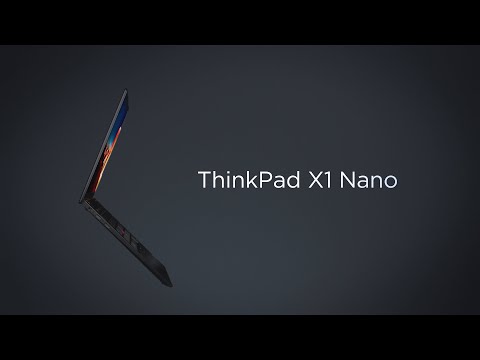




these laptops are awesome and its hard to choose among these as all of them are really useful and cool.